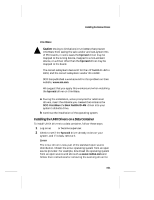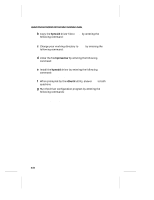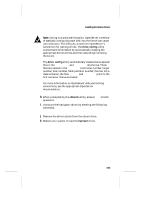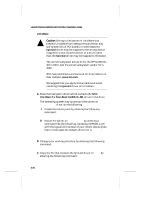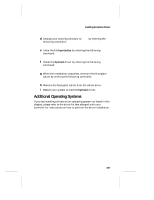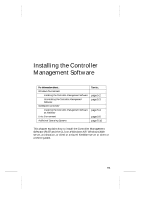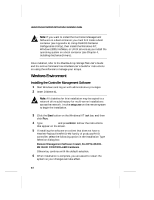HP LH4r HP NetRAID-4M Installation Guide - Page 60
UnixWare, hpnraid, UnixWare 7.x Non-Boot NetRAID-4M
 |
View all HP LH4r manuals
Add to My Manuals
Save this manual to your list of manuals |
Page 60 highlights
Hewlett-Packard NetRAID-4M Controller Installation Guide s UnixWare ! Caution: Owing to limitations in UnixWare that prevent UnixWare from seeing the sub-vendor and sub-system IDs of PCI boards, in some cases the hpnraid driver may be mapped to the wrong device, mapped to a non-existent device, or a driver other than the hpnraid driver may be mapped to the board. The correct subsystem device ID for the HP NetRAID4M is 10C2, and the correct subsystem vendor ID is 103C. SCO has published a workaround for this problem on their website, www.sco.com. We suggest that you apply this workaround when installing the hpnraid driver on UnixWare. a Place the Navigator cdrom which contains the SCO UnixWare 7.x Non-Boot NetRAID-4M driver in the drive. The operating system may automount the cdrom on /mnt/cdrom. If not, do the following: i Create the mount point by entering the following command: mkdir /mnt/cdrom ii Mount the cdrom on /mnt/cdrom by entering a command like the following, replacing CDROM_LUN with the logical unit number of your cdrom device (note that in most cases the default cdrom lun is cdrom1: mount -F cdfs -r /dev/cdrom/CDROM_LUN /mnt/cdrom b Change your working directory by entering the following command: cd /mnt/cdrom/periph/nraidadp/unixware/driver c Copy the file that contains the hpnraid driver to /tmp by entering the following command: 4-26