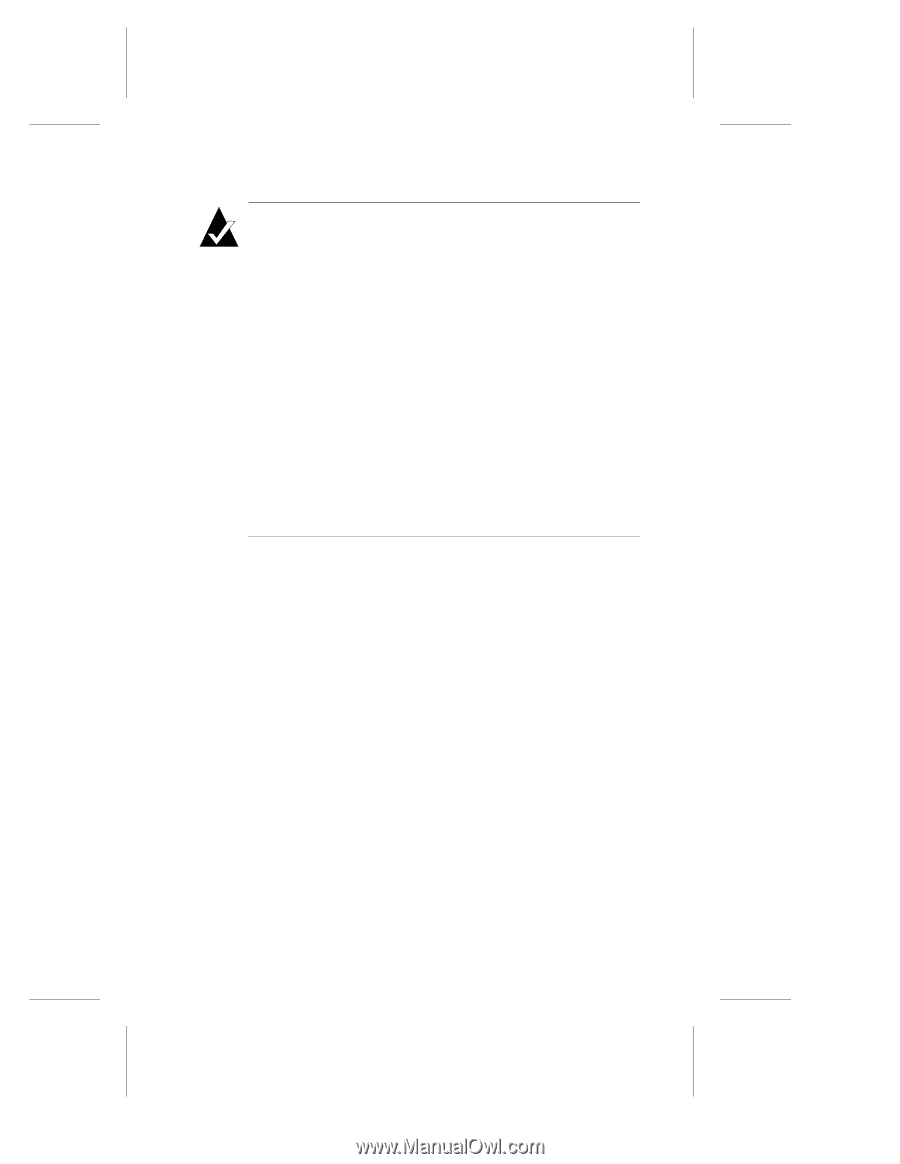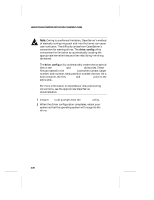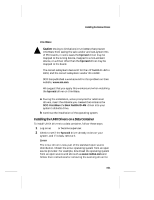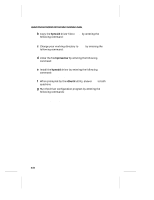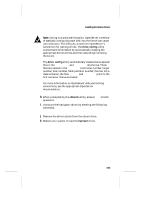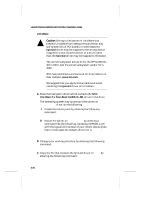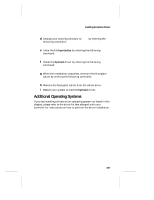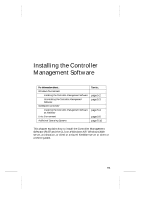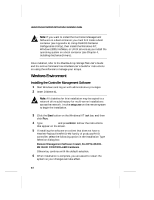HP LH4r HP NetRAID-4M Installation Guide - Page 59
drive_config, idbuild, hpnraid, Installing the Device Drivers
 |
View all HP LH4r manuals
Add to My Manuals
Save this manual to your list of manuals |
Page 59 highlights
Installing the Device Drivers Note: Owing to a software limitation, OpenServer's method of statically configuring each disk into the kernel can cause user confusion. The difficulty arises from OpenServer's convention for naming drives. The drive_config utility overcomes this limitation by automatically creating the appropriate kernel entries and then rebuilding/relinking the kernel. The drive_config utility automatically creates device special files in the /dev/rdsk and /dev/dsk directories. These files are named in the c#t#d#s# (controller number, target number, disk number, fdisk partition number) format. On a data container, the files c0t0d0 and c0t0d0s0 point to the first container that was created. For more information on OpenServer disk partitioning conventions, see the appropriate OpenServer documentation. h When prompted by the idbuild utility, answer Yes to both questions. i Unmount the Navigator cdrom by entering the following command: umount /mnt/cdrom j Remove the driver cdrom from the cdrom drive. k Reboot your system to load the hpnraid driver. 4-25