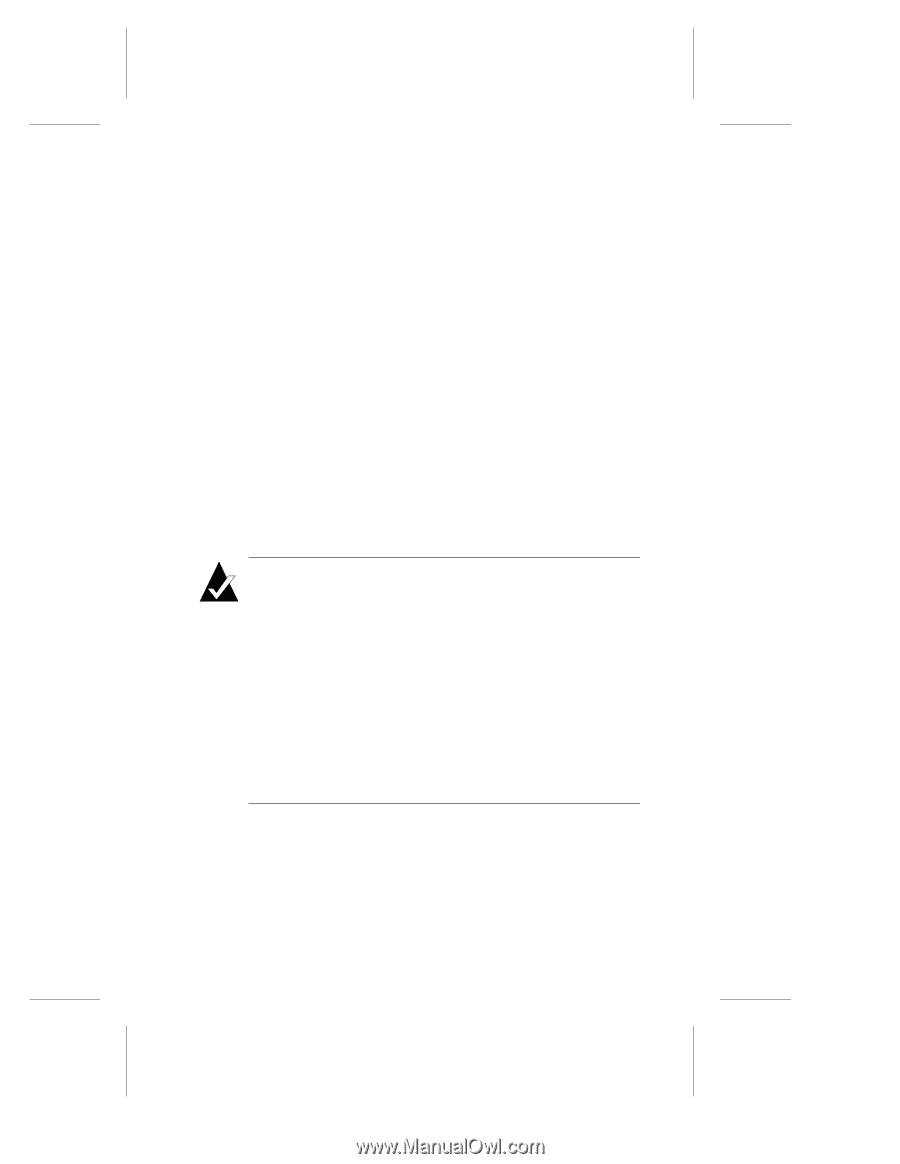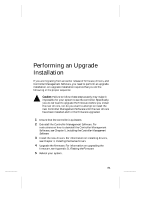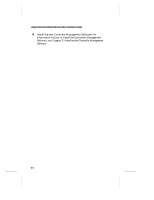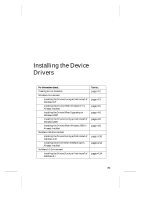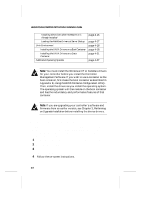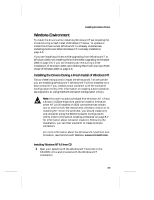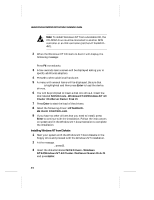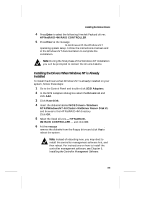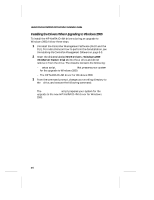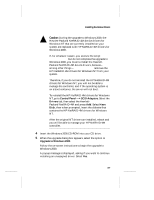HP LH4r HP NetRAID-4M Installation Guide - Page 37
Windows Environment, Installing the Drivers During a Fresh Install of Windows NT
 |
View all HP LH4r manuals
Add to My Manuals
Save this manual to your list of manuals |
Page 37 highlights
Installing the Device Drivers Windows Environment To install the drivers while installing Windows NT see Installing the Drivers During a Fresh Install of Windows NT below. To update or install the drivers when Windows NT is already installed see Installing the Drivers When Windows NT is Already Installed on page 4-5. If you are installing drivers while upgrading from Windows NT to Windows 2000, see Installing the Drivers When Upgrading to Windows 2000 on page 4-6. If you are installing drivers during a fresh installation of Windows 2000, see Installing the Drivers During a Fresh Install of Windows 2000 on page 4-8. Installing the Drivers During a Fresh Install of Windows NT Follow these instructions to install the Windows NT drivers while you are installing Windows NT. Windows NT will be installed on a boot container if you created a boot container with the Container Configuration Utility. (For information on creating a boot container, see Appendix B, Using the BIOS Container Configuration Utility.) Note: Microsoft has acknowledged that Windows NT 4.0 has a known 1 GByte maximum partition creation limitation when NT 4.0 is installed on SCSI controllers that contain two or more drives. We recommend, therefore, that prior to installing NT 4.0 on the controller, you should create only one container using the BIOS Container Configuration Utility (refer to the section Creating a Container on page B-2 for information about container creation). Following the installation, you can then use FAST to create multiple containers. For more information about the Windows NT partition size limitation, see the Microsoft Website, www.microsoft.com. Installing Windows NT 4.0 from CD 1 Start your system with the Windows NT boot CD in the CD-ROM drive and proceed with the Windows NT installation. 4-3