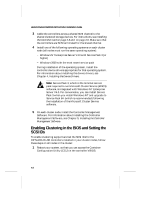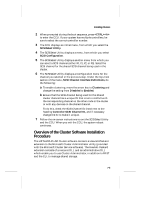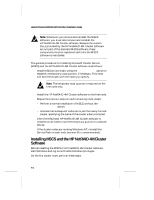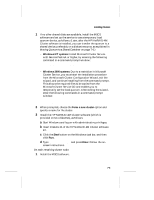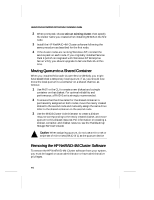HP LH4r HP NetRAID-4M Installation Guide - Page 79
Windows NT systems, Form a new cluster, Start, Enter
 |
View all HP LH4r manuals
Add to My Manuals
Save this manual to your list of manuals |
Page 79 highlights
Installing Clusters 1 If no other shared disks are available, install the MSCS software and set up the service to use a temporary local quorum device, as follows. (Later, after the HP NetRAID-4M Cluster software is installed, you can transfer the quorum to a shared device, preferably on a diskset resource, as explained in Moving Quorum to a Shared Container on page 7-6.) - Windows NT systems: Install Microsoft Cluster Service with Service Pack 6A or higher, by entering the following command in a command prompt window: cd \MSCS\cluster\i386 setup -localquorum - Windows 2000 systems: Due to a restriction in Microsoft Cluster Service, you must start the installation procedure from the Microsoft Cluster Configuration Wizard, exit the wizard, and continue installing from the command prompt. This allows the required files to be copied from the Microsoft Cluster Service CD and enables you to temporarily set the local quorum. After exiting the wizard, enter the following commands in a command prompt window: cd %systemroot%\cluster cluscfg -localquorum 2 When prompted, choose the Form a new cluster option and specify a name for the cluster. 3 Install the HP NetRAID-4M Cluster software (which is provided on two diskettes), as follows: a Start Windows and log on with administrative privileges. b Insert Diskette #1 of the HP NetRAID-4M Cluster software kit. c Click the Start button on the Windows task bar, and then click Run. d Type [drive]:\setup and press Enter. Follow the on- screen instructions. On each remaining cluster node: 1 Install the MSCS software. 7-5