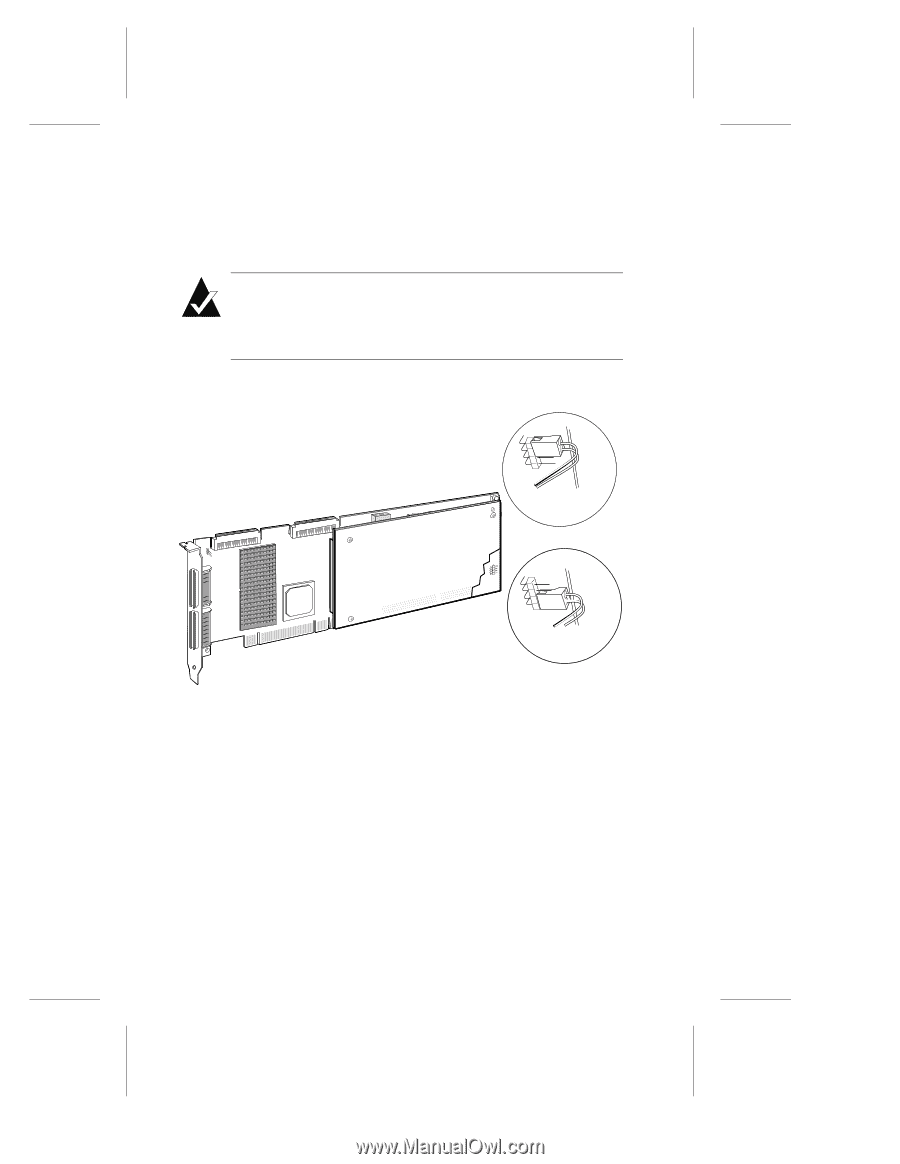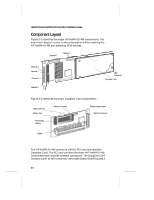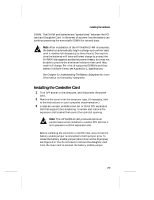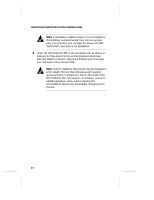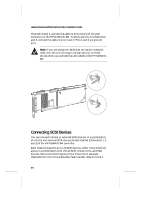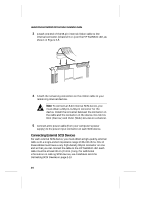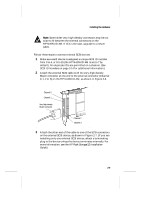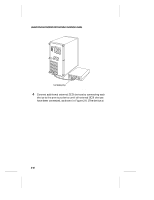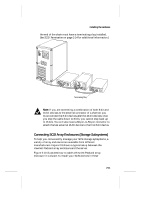HP LH4r HP NetRAID-4M Installation Guide - Page 20
Connecting SCSI Devices, and 3 of the HP NetRAID-4M controller.
 |
View all HP LH4r manuals
Add to My Manuals
Save this manual to your list of manuals |
Page 20 highlights
Hewlett-Packard NetRAID-4M Controller Installation Guide Channels 0 and 1, connect the cable to pins 3 and 4 of the LED connector on the HP NetRAID-4M. To show activity on Channels 2 and 3, connect the cable to pins 1 and 2. Pins 1 and 4 are ground pins. Note: If you are using non-SCSI disk drives (for example, IDE), the LED will no longer indicate activity on these drives when you connect the LED cable to the HP NetRAID4M. 2-pin LED Cable 1 Shows Combined Activity on Channels 0 and 1 only 2-pin LED Cable 1 Shows Combined Activity on Channels 2 and 3 only Figure 2-4. Connecting the LED Activity Indicator Connecting SCSI Devices You can connect internal or external SCSI devices, or a combination of internal and external SCSI devices to each channel (Channels 0, 1, 2, and 3) of the HP NetRAID-4M controller. Each channel supports up to 15 SCSI devices, either Ultra 3 devices alone or a combination with Ultra2 SCSI, Ultra2, Ultra, and Fast devices. We recommend keeping Ultra 3 devices on separate channels from non-Ultra 3 devices. Peak transfer rates on Ultra 3 2-6