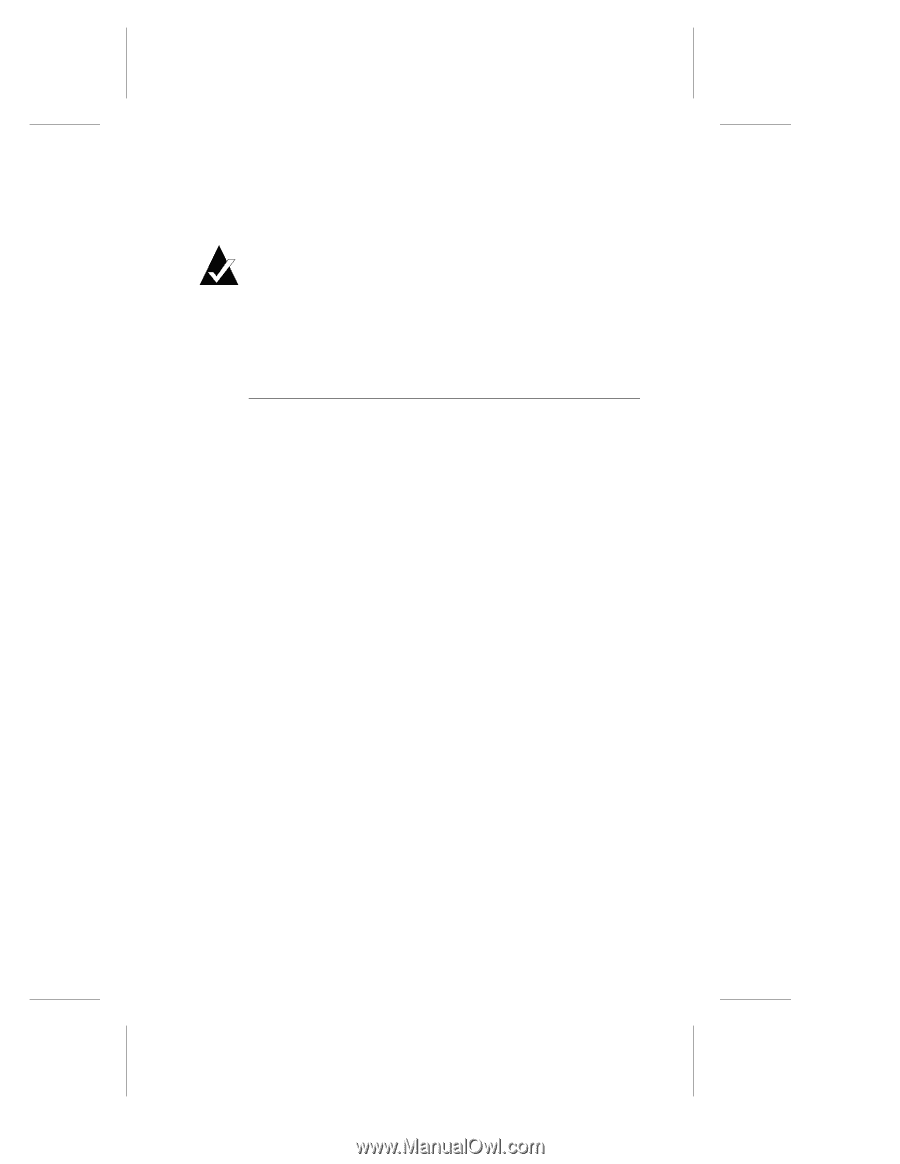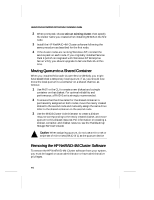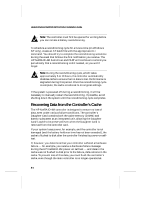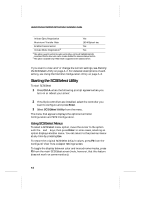HP LH4r HP NetRAID-4M Installation Guide - Page 85
Battery Reconditioning, Recondition
 |
View all HP LH4r manuals
Add to My Manuals
Save this manual to your list of manuals |
Page 85 highlights
Understanding The Battery Subsystem though the batteries are not being used to maintain the contents of cache memory. Note: The controller will not generate a low battery condition when you first power up your HP NetRAID-4M, even if your batteries' holdover time is less than 24 hours. It reports battery low once the batteries are initially charged (and the batteries' holdover time drops below 24 hours). As mentioned earlier, be aware that your batteries may not be able to provide their minimum holdover time until they reach their initial full charge. In general, you should closely monitor your HP NetRAID-4M controller during a battery low condition to ensure that its battery status returns to normal (OK) within 2-3 hours. Contact your technical support representative if a low battery condition remains on beyond normal charging time; it could indicate a faulty battery. Battery Reconditioning A full cycle discharge and recharge is recommended every six months in order to: s Calibrate the battery monitor circuitry. s Overcome any long-term degradation of the batteries' capacity caused by trickle-charging the batteries. Battery reconditioning starts only when you initiate it. This allows you to schedule reconditioning at a time when optimal performance is not needed. To initiate a battery reconditioning immediately, do one of the following: s Click the Recondition button in the Controller Properties dialog box in FAST. s Issue the CLI command controller battery_recondition. For more information on using this command, see the Command Line Interface Reference. 8-3