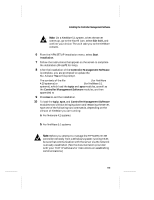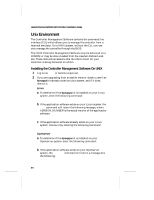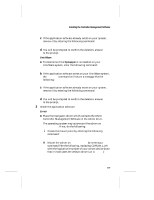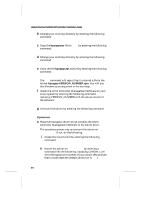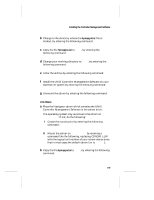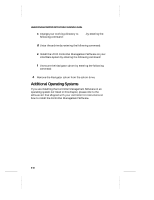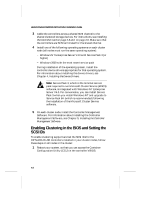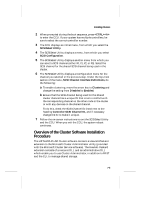HP LH4r HP NetRAID-4M Installation Guide - Page 72
Additional Operating Systems, Remove the Navigator cdrom from the cdrom drive.
 |
View all HP LH4r manuals
Add to My Manuals
Save this manual to your list of manuals |
Page 72 highlights
Hewlett-Packard NetRAID-4M Controller Installation Guide c Change your working directory to /tmp, by entering the following command: cd /tmp d Untar the archive by entering the following command: tar -xvf hpnapps.tar e Install the UNIX Controller Management Software on your UnixWare system by entering the following command: pkgadd -d /tmp -p hpnapps f Unmount the Navigator cdrom by entering the following command: umount /mnt/cdrom 4 Remove the Navigator cdrom from the cdrom drive. Additional Operating Systems If you are installing the Controller Management Software on an operating system not listed in this chapter, please refer to the software kit that shipped with your controller for instructions on how to install the Controller Management Software. ❒ 5-10