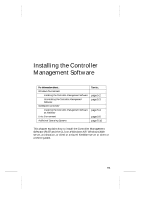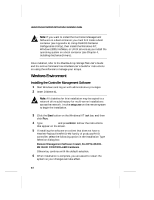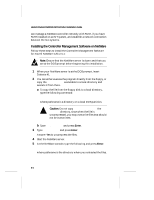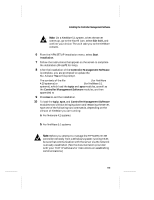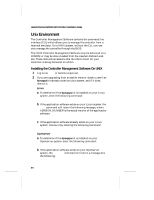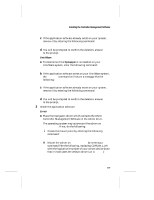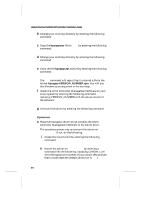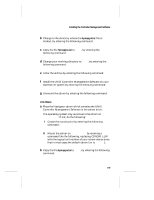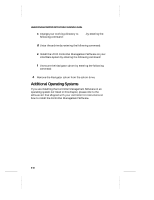HP LH4r HP NetRAID-4M Installation Guide - Page 68
Unix Environment, Installing the Controller Management Software On UNIX, hpnapps, Linux, Openserver
 |
View all HP LH4r manuals
Add to My Manuals
Save this manual to your list of manuals |
Page 68 highlights
Hewlett-Packard NetRAID-4M Controller Installation Guide Unix Environment The Controller Management Software contains the command line interface (CLI) which allows you to manage the controller from a terminal emulator. On a UNIX system, without the CLI, you can only manage the controller through the BIOS. The UNIX Controller Management Software may be delivered on a CDROM or may be down-loaded from the Hewlett-Packard web site. These instructions assume that the UNIX driver for your controller is being delivered on cdrom. Installing the Controller Management Software On UNIX 1 Log on as root or become superuser. 2 If you are upgrading from an earlier version, check to see if an hpnapps kit already exists on your system, and if it does, remove it. s Linux a To determine if the hpnapps kit is installed on your Linux system, enter the following command: rpm -q hpnapps b If the application software exists on your Linux system, the rpm command will return the following message, where VERSION_NUMBER is the actual version of the application software: hpnapps-VERSION_NUMBER c If the application software already exists on your Linux system, remove it by entering the following command: rpm -e hpnapps s Openserver a To determine if the hpnapps kit is installed on your Openserver system, enter the following command: pkginfo hpnapps b If the application software exists on your Openserver system, the pkginfo command will return a message like the following: 5-6