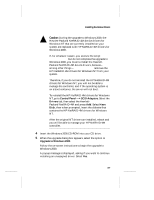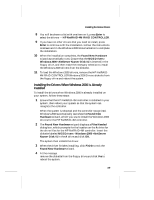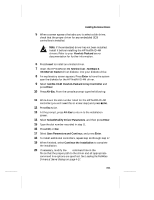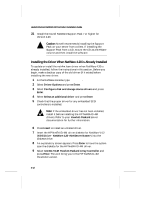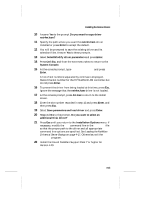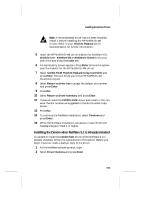HP LH4r HP NetRAID-4M Installation Guide - Page 46
Installing the Driver When NetWare 4.20 is Already Installed
 |
View all HP LH4r manuals
Add to My Manuals
Save this manual to your list of manuals |
Page 46 highlights
Hewlett-Packard NetRAID-4M Controller Installation Guide 21 Install the Novell NetWare Support Pack 7 or higher for Version 4.20. ! Caution: Novell recommends installing the Support Pack on your server from a client. If installing the Support Pack from a CD, mount the CD as a NetWare volume and then install the software. Installing the Driver When NetWare 4.20 is Already Installed To update or install the netr4m.ham driver when NetWare 4.20 is already installed, follow the instructions in this section. Before you begin, make a backup copy of the old driver (if it exists) before installing the new driver. 1 At the NetWare console, type load install. 2 Select Driver Options and press Enter. 3 Select Configure disk and storage device drivers and press Enter. 4 Select Select an additional driver and press Enter. 5 Check that the proper driver for any embedded SCSI controllers is installed. Note: If the embedded driver has not been installed, install it before installing the HP NetRAID-4M drivers. Refer to your Hewlett-Packard server documentation for further information. 6 Press Insert to install an unlisted driver. 7 Insert the HP NetRAID-4M driver diskette for NetWare V4.2 (NOS Drive - NetWare 4.20 ) into the diskette drive. 8 An explanatory screen appears. Press Enter to have the system scan the diskette for the HP NetRAID-4M driver. 9 Select netr4m.HAM Hewlett-Packard Array Controller and press Enter. This will bring you to the HP NetRAID-4M Parameters screen. 4-12