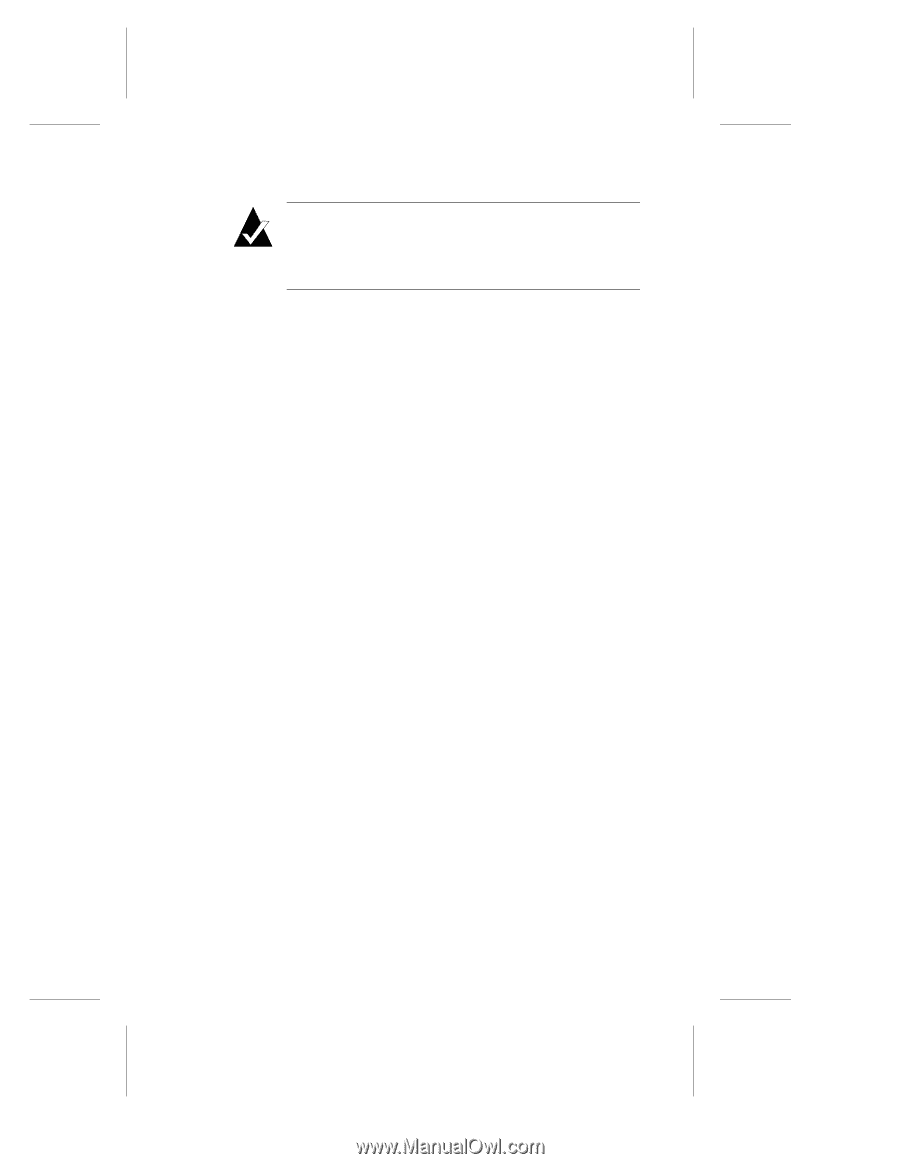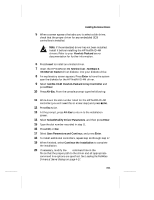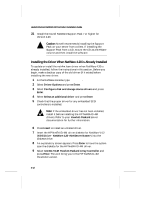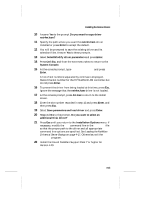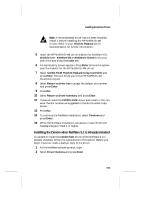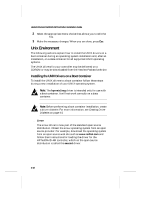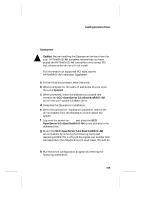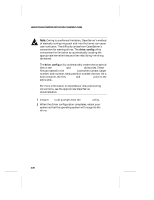HP LH4r HP NetRAID-4M Installation Guide - Page 49
Installing the Drivers when NetWare 5.1 is Already Installed
 |
View all HP LH4r manuals
Add to My Manuals
Save this manual to your list of manuals |
Page 49 highlights
Installing the Device Drivers Note: If the embedded driver has not been installed, install it before installing the HP NetRAID-4M drivers. Refer to your Hewlett-Packard server documentation for further information. 5 Insert the HP NetRAID-4M driver diskette for NetWare V5.1 (NOS Driver - NetWare 5/5.1 ) into your disk drive and press the Insert key. 6 An explanatory screen appears. Press Enter to have the system scan the diskette for the HP NetRAID-4M driver. 7 Select netr4m.HAM Hewlett-Packard Array Controller and press Enter. This will bring you to the HP NetRAID-4M Parameters screen. 8 Select Return to driver list to accept the default slot number and press Enter. 9 Press Esc. 10 Select Return to driver summary, and press Enter. 11 If desired, select the I2OPCI.NLM driver and install it. You can enter the slot number as suggested in the Slot Number Help screen. 12 Press Esc. 13 To continue the NetWare installation, select Continue and press Enter. 14 When the NetWare installation completes, install the Novell NetWare Support Pack 1 or higher. Installing the Drivers when NetWare 5.1 is Already Installed To update or install the netr4m.ham driver when NetWare 5.1 is already installed, follow the instructions in this section. Before you begin, however, make a backup copy of the driver. 1 At the NetWare console prompt, type load nwconfig. 2 Select Driver Options and press Enter. 4-15