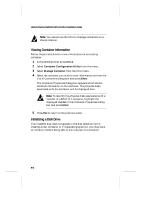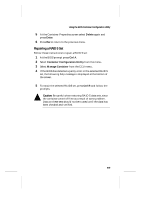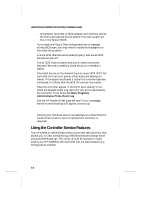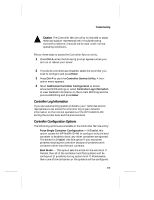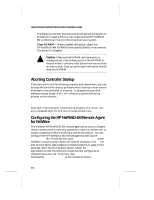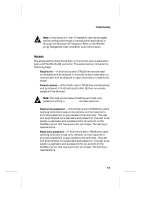HP LH4r HP NetRAID-4M Installation Guide - Page 107
Troubleshooting
 |
View all HP LH4r manuals
Add to My Manuals
Save this manual to your list of manuals |
Page 107 highlights
C Troubleshooting Check the following list of troubleshooting suggestions if you have problems installing or using the HP NetRAID-4M controller and the SCSI devices attached to it: s Does the HP NetRAID-4M BIOS banner (similar to the following) appear during bootup? HP NetRAID-4M> Adaptec HP NetRAID-4M BIOS HP NetRAID-4M> (c) Copyright 2000 Adaptec, Inc. If the banner appears, it indicates that the system recognizes the HP NetRAID-4M as part of the hardware configuration. If it does not appear, check the following: - Is the HP NetRAID-4M properly seated in a bus master PCI expansion slot? Refer to your computer documentation for the slot location, or try another PCI slot. - Is the HP NetRAID-4M daughter card securely fastened to the HP NetRAID-4M? - Does your computer's CMOS setup require you to enable PCI bus parameters (see your computer documentation)? If so, run the CMOS Setup program and assign the parameters - typically IRQ, Enable PCI Slot, and Enable Bus Master. - Does the motherboard meet the minimum requirements listed on page 1-4? If not, contact Hewlett-Packard for a motherboard firmware upgrade. C-1