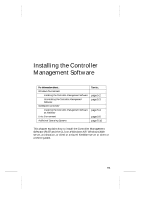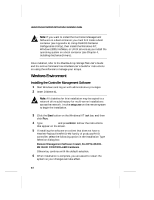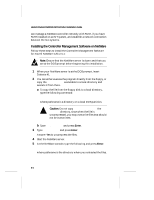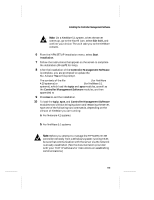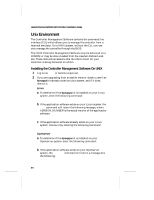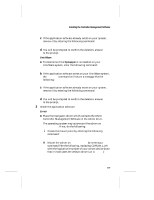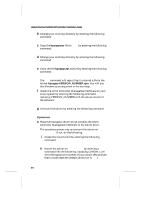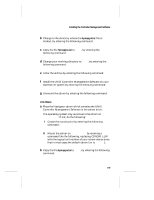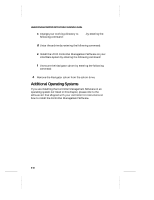HP LH4r HP NetRAID-4M Installation Guide - Page 67
Exit GUI, Start, Installation, Controller Management Software, tcpip, For NetWare 5.1 systems
 |
View all HP LH4r manuals
Add to My Manuals
Save this manual to your list of manuals |
Page 67 highlights
Installing the Controller Management Software Note: On a NetWare 5.1 system, when the server comes up, go to the Novell icon, select Exit GUI, and confirm your choice. This will take you to the NetWare console. 6 From the HPNSETUP Installation menu, select Start Installation. 7 Follow the instructions that appear on the screen to complete the installation (Press F1 for help). 8 After the installation of the Controller Management Software is complete, you are prompted to update the AUTOEXEC.NCF file. Answer Yes to this prompt. The contents of the file sys:system\hpnnw4.ncf (for NetWare 4.20 systems) or sys:system\hpnnw5.ncf (for NetWare 5.1 systems), which load the tcpip and spxs modules, as well as the Controller Management Software modules, are then appended to AUTOEXEC.NCF. 9 Press Esc to exit the installation. 10 To load the tcpip, spxs, and Controller Management Software modules now without bringing down and restarting the server, type one of the following two commands, depending on the version of NetWare you are running: a For Netware 4.2 systems: sys:system\hpnnw4.ncf b For NetWare 5.1 systems: sys:system\hpnnw5.ncf Note: Before you attempt to manage the HP NetRAID-4M controller remotely from a Windows system running FAST, be sure that communication with the server via the network is already established. (See the documentation provided with your TCP/IP software for instructions on establishing communications.) 5-5