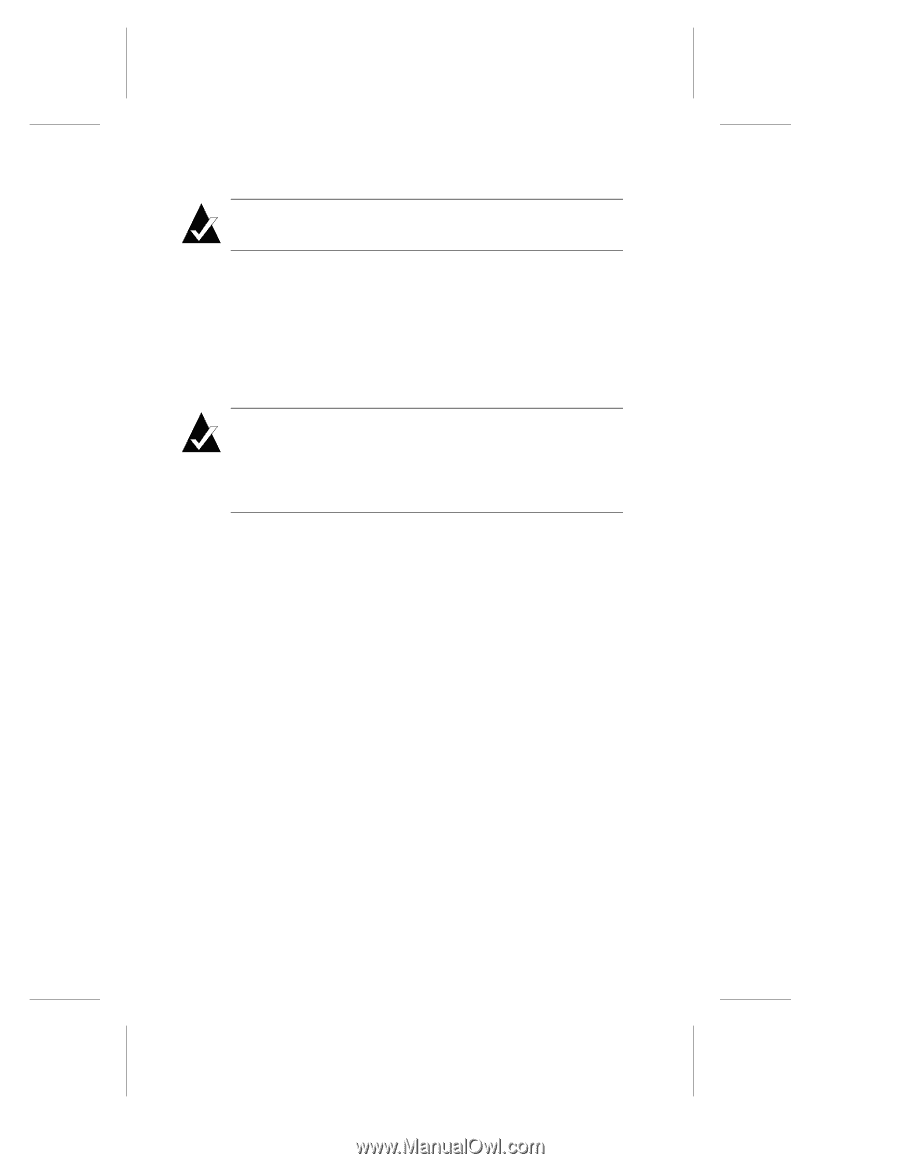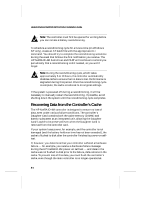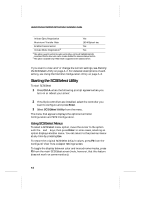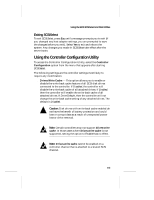HP LH4r HP NetRAID-4M Installation Guide - Page 86
Recovering Data from the Controller’s Cache, removed from the controller card.
 |
View all HP LH4r manuals
Add to My Manuals
Save this manual to your list of manuals |
Page 86 highlights
Hewlett-Packard NetRAID-4M Controller Installation Guide Note: The controller must first be opened for writing before you can initiate a battery reconditioning. To schedule a reconditioning cycle for a future time (on Windows NT only), create an AT batch file with the appropriate CLI command. You should try to complete the reconditioning sometime during the week that follows the first notification you receive. The HP NetRAID-4M host driver and FAST will continue to remind you periodically that a reconditioning is still needed, so you won't forget. Note: During the reconditioning cycle, which takes approximately 6 to 10 hours, the controller automatically disables cache to ensure that no data is lost. Performance is degraded during this period. Once the reconditioning cycle is complete, the cache is restored to its original settings. If the system is powered off during a reconditioning, it will be necessary to manually restart the reconditioning. If possible, avoid shutting down the system until the reconditioning cycle completes. Recovering Data from the Controller's Cache The HP NetRAID-4M controller is designed to ensure no loss of data, even under various failure conditions. The controller's Daughter Card contains both the cache memory (DIMM) and battery subsystem as an integrated unit, allowing the Daughter Card's cache to be preserved even when the Daughter Card is removed from the controller card. If your system loses power, for example, and the controller is not damaged (and the battery holdover time has not been exceeded), the cache is flushed to disk after the controller finishes its power-on-selftest. If, however, you determine that your controller suffered a hardware failure - for example, you receive a hardware failure message during the HP NetRAID-4M power-on self-test - and data in the cache was not flushed to disk prior to the failure, data remains in the cache. To prevent loss of this data, you must flush the controller's cache, even though the main controller is no longer operational. 8-4