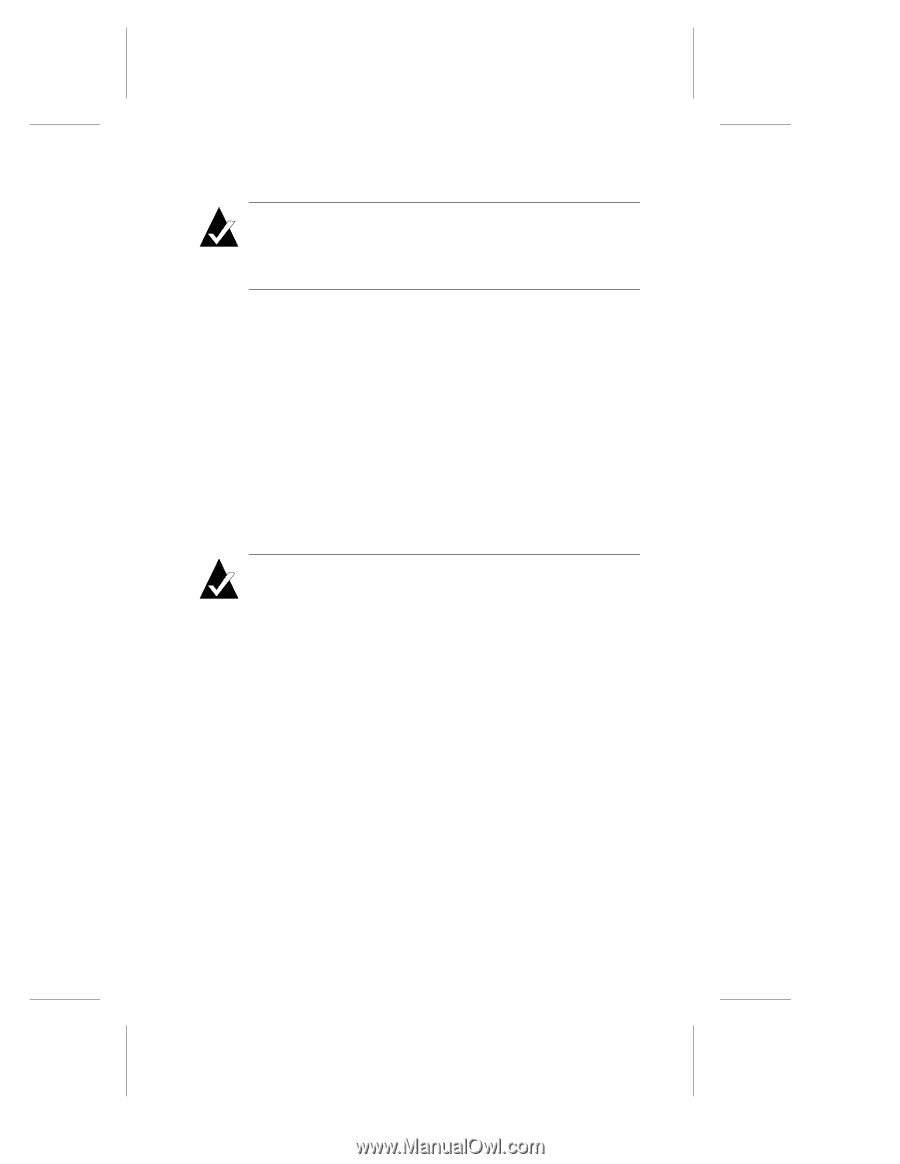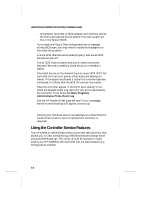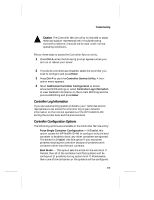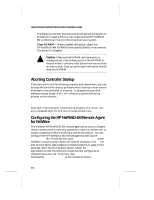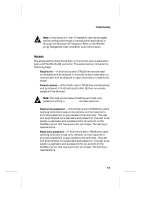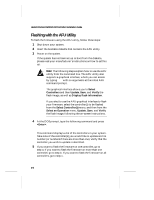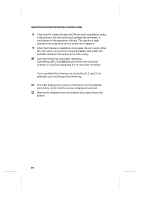HP LH4r HP NetRAID-4M Installation Guide - Page 111
Access, Read-write, Remote-access, Read-write-password
 |
View all HP LH4r manuals
Add to My Manuals
Save this manual to your list of manuals |
Page 111 highlights
Troubleshooting Note: In Windows NT, the HP NetRAID-4M remote agent can be configured through a control panel application or through the Windows NT Registry. Refer to the Flexible Array Storage Tool User's Guide for more information. Access The access section determines how or if a remote user is allowed to open a HP NetRAID-4M controller. The access section contains the following flags: s Read-write - if this field is set to TRUE then remote readwrite access will be allowed. If this field is set to false then no remote users will be allowed to open controllers in read-write mode. s Remote-access - if this field is set to TRUE then remote access will be allowed. If this field is set to FALSE then no remote access will be allowed. Note: The read-write password setting and read-onlypassword setting in hpnagent.ini are case sensitive. s Read-write-password - if this field is set to TRUE then users opening controllers read-write remotely will be required to provide a password to gain access to the controller. The user will be prompted for a username and password. The user must supply a username and a password for an account on the NetWare server that has supervisor privileges. The setting is case sensitive. s Read-only-password - if this field is set to TRUE then users opening controllers read-only remotely will be required to provide a password to gain access to the controller. The user will be prompted for a username and password. The user must supply a username and a password for an account on the NetWare server that has supervisor privileges. The setting is case sensitive. C-5