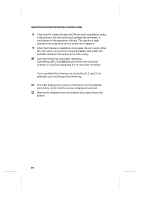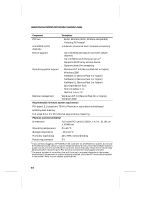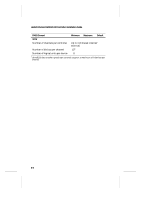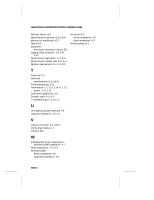HP LH4r HP NetRAID-4M Installation Guide - Page 121
Index
 |
View all HP LH4r manuals
Add to My Manuals
Save this manual to your list of manuals |
Page 121 highlights
Index A Aborting controller startup C-4 Array enclosure 2-7, 2-11 B Battery backup time 2-3 holdover time 8-1 initial charge 8-2 initial recondition 2-2 low condition 8-2 reconditioning 8-3 recovering data 8-4 BIOS banner 2-16, C-1 enabling clusters 7-2 Boot Mode C-3 Bootable CD 4-4, 4-8 Bootable containers creating B-7 Booting from a container B-7 Bus master C-1 Bus parameters C-1 C Cables See SCSI Cables supported lengths 2-13 Cache data, recovering 8-4 Caching read B-4 write B-5 Capabilities 1-3 Card Support Guide 2-4 CCU. See Container Configuration Utility CD-ROM drive install Windows NT 4-4, 4-8 Channels 2-14 Clear NVRAM C-4 CLI, defined 1-3 Cluster software uninstalling 7-6 clustering, setting option in BIOS A-5 Clusters cabling 2-11 installation requirements 7-1 CMOS setup C-1 Component descriptions E-1 Configuring 2-16 Container Background Consistency Check A-1, A-4 Container Configuration Utility overview 2-16 using to manage containers B-1 Containers booting from B-7 creating bootable containers B-7 creating with CCU B-2 deleting B-8 managing with CCU B-5 specifications E-3 Controller Aborting Startup C-4 components 2-2 Index-1