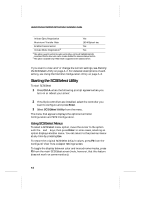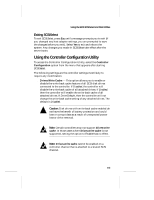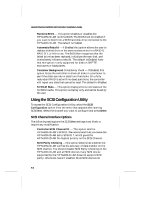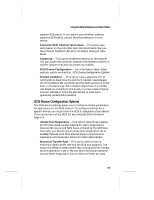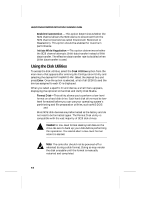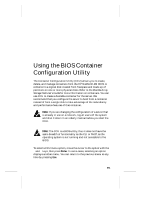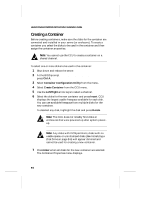HP LH4r HP NetRAID-4M Installation Guide - Page 93
SCSI Device Configuration Options, Controller SCSI Channel Termination, Clustering, Domain Validation
 |
View all HP LH4r manuals
Add to My Manuals
Save this manual to your list of manuals |
Page 93 highlights
Using the BIOS SCSISelect and Disk Utilities support SCSI parity. If you are not sure whether a device supports SCSI parity, consult the documentation for the device. s Controller SCSI Channel Termination -This option sets termination on the controller card. We recommend that you leave the HP NetRAID-4M set to its default setting of Auto Mode. s Clustering - This option enables clustering for the channel. You can cluster this controller channel with another channel on another adapter that also has clustering enabled. s SCSI Device Configuration - For information about these options, see the next section, SCSI Device Configuration Options. s Domain Validation - This option uses a sequence of I/O commands to determine the optimum transfer rate between the HP NetRAID-4M controller and the SCSI devices on initial boot. In the same way that a modem steps down the transfer rate based on a telephone line quality to ensure data integrity, Domain Validation limits the bandwidth to a device to guarantee reliable data transfers. SCSI Device Configuration Options The SCSI device settings allow you to configure certain parameters for each device on the SCSI channel. To configure settings for a specific device, you must know the SCSI ID assigned to that device. If you are not sure of the SCSI ID, see Using the Disk Utilities on page A-6. s Initiate Sync Negotiation -This option determines whether synchronous data transfer negotiation (Sync Negotiation) between the device and SCSI bus is initiated by the SCSI bus. Normally, you should leave Initiate Sync Negotiation set to Enabled, because most SCSI devices support synchronous negotiation and because it allows for faster data transfer. s Maximum Transfer Rate -This option determines the maximum data transfer rate that the SCSI bus supports. The maximum effective data transfer rate is doubled when Initiate Wide Negotiation is set to Yes and 16-bit devices are attached (Initiate Wide Negotiation has no effect with 8-bit devices). A-5