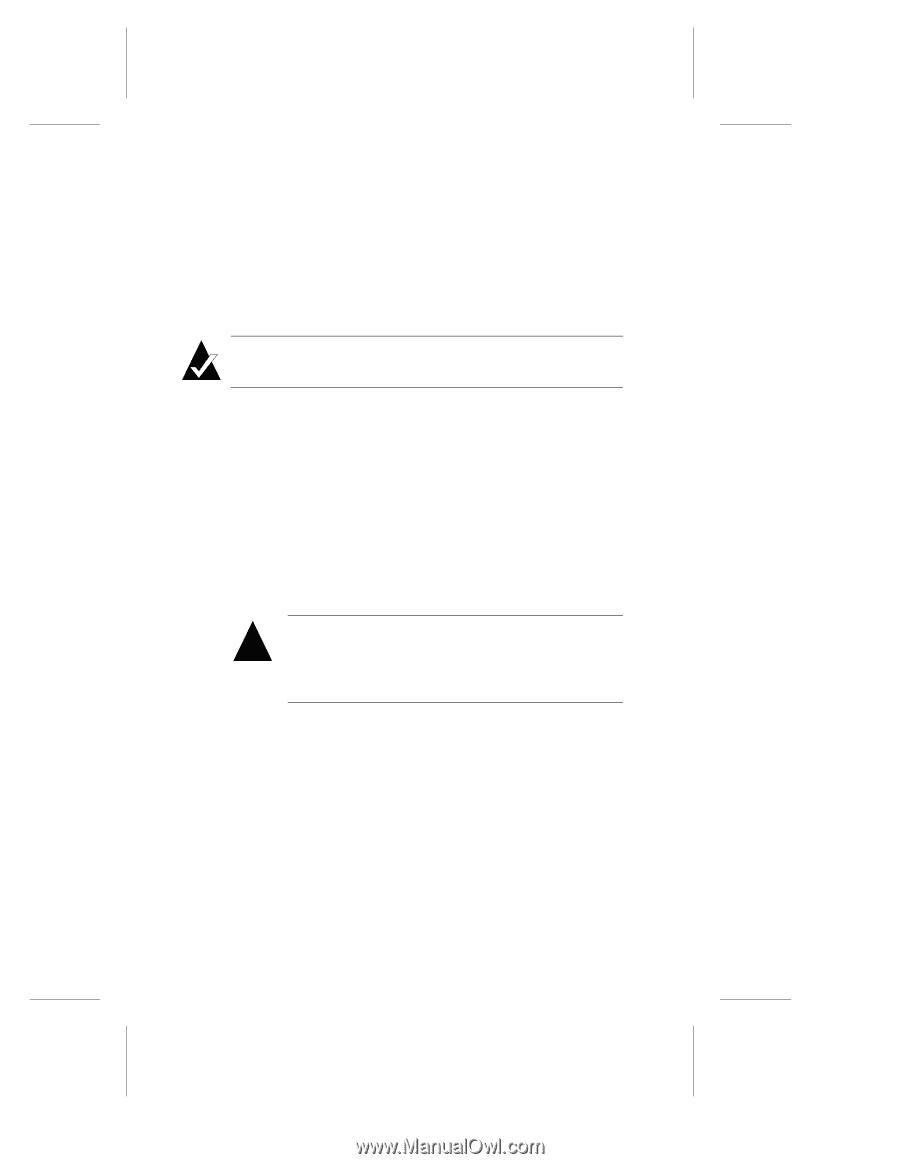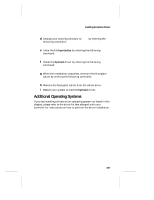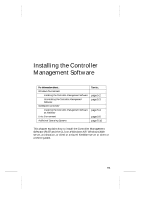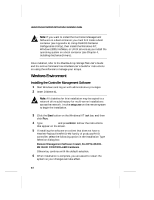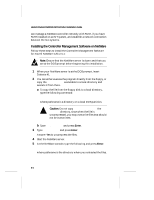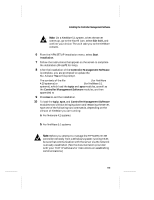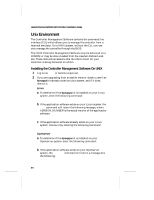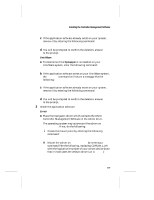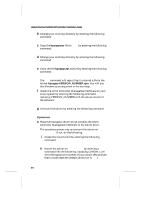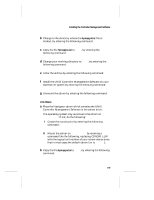HP LH4r HP NetRAID-4M Installation Guide - Page 66
Installing the Controller Management Software on NetWare
 |
View all HP LH4r manuals
Add to My Manuals
Save this manual to your list of manuals |
Page 66 highlights
Hewlett-Packard NetRAID-4M Controller Installation Guide can manage a NetWare controller remotely with FAST, if you have FAST installed on an NT system, and establish a network connection between the two systems. Installing the Controller Management Software on NetWare Follow these steps to install the Controller Management Software for Novell NetWare 4.20 or 5.1: Note: Ensure that the NetWare server is down and that you are at the DOS prompt before beginning this installation. 1 When your NetWare server is at the DOS prompt, insert Diskette #1. 2 You can either execute the program directly from the floppy, or copy the nwapp_d1.exe executable to a local directory and execute it from there. a To copy the file from the floppy disk to a local directory, type the following command: copy a:\nwapp_d1.exe c:\[pathname] where pathname is a directory on a local DOS partition. ! Caution: Do not copy nwapp_d1.exe file to the nwserver directory, since when the file is uncompressed, you may overwrite files that should not be overwritten. b Type cd \[pathname] and press Enter. 3 Type nwapp_d1.exe and press Enter. Answer Yes to uncompress the files. 4 Start the NetWare server. 5 At the NetWare console, type the following and press Enter: load \[pathname]\hpnsetup where pathname is the directory where you extracted the files. 5-4