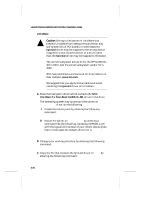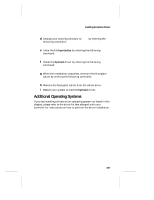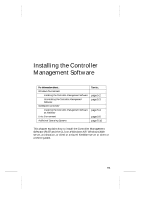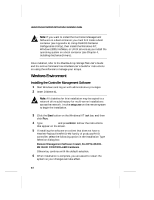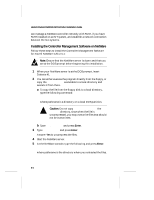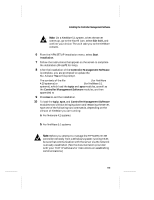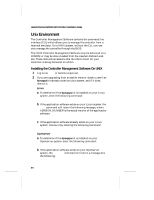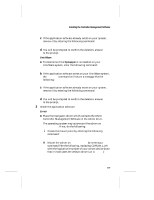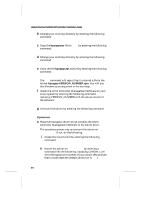HP LH4r HP NetRAID-4M Installation Guide - Page 65
Uninstalling the Controller Management Software, NetWare Environment, Openview
 |
View all HP LH4r manuals
Add to My Manuals
Save this manual to your list of manuals |
Page 65 highlights
Installing the Controller Management Software Uninstalling the Controller Management Software Follow these steps to uninstall the Controller Management Software (you must be signed on as an administrator or have administrative privileges): 1 Click the Start button on the Windows task bar, and then point to Settings. Click Control Panel on the Settings menu. 2 Double-click the Add/Remove Programs icon. 3 Select the Hewlett-Packard HP NetRAID- 4M RAID CONTROLLER entry and then click the Add/Remove button. 4 Follow the instructions that appear on the screen. 5 Reboot the system after uninstall is complete. Upgrading the Controller Management Software With HP Openview If you installed an earlier version of the Controller Management Software from HP Openview and are upgrading your controller to a newer release of firmware, drivers, and Controller Management Software, you can upgrade the Controller Management Software by doing the following: 1 Write down the directory where Open Manage Assistant installed the older version of the Controller Management Software. 2 Uninstall the Controller Management Software by following the instructions in Uninstalling the Controller Management Software on page 5-3. 3 Using Open Manage Assistant, install the newer version of Controller Management Software to the same directory, as determined in step 1. 4 When the installation completes, reboot your system. NetWare Environment The following section explains how to install Controller Management Software on NetWare. Note that on NetWare, the controller can only be managed locally with the CLI. However, you 5-3