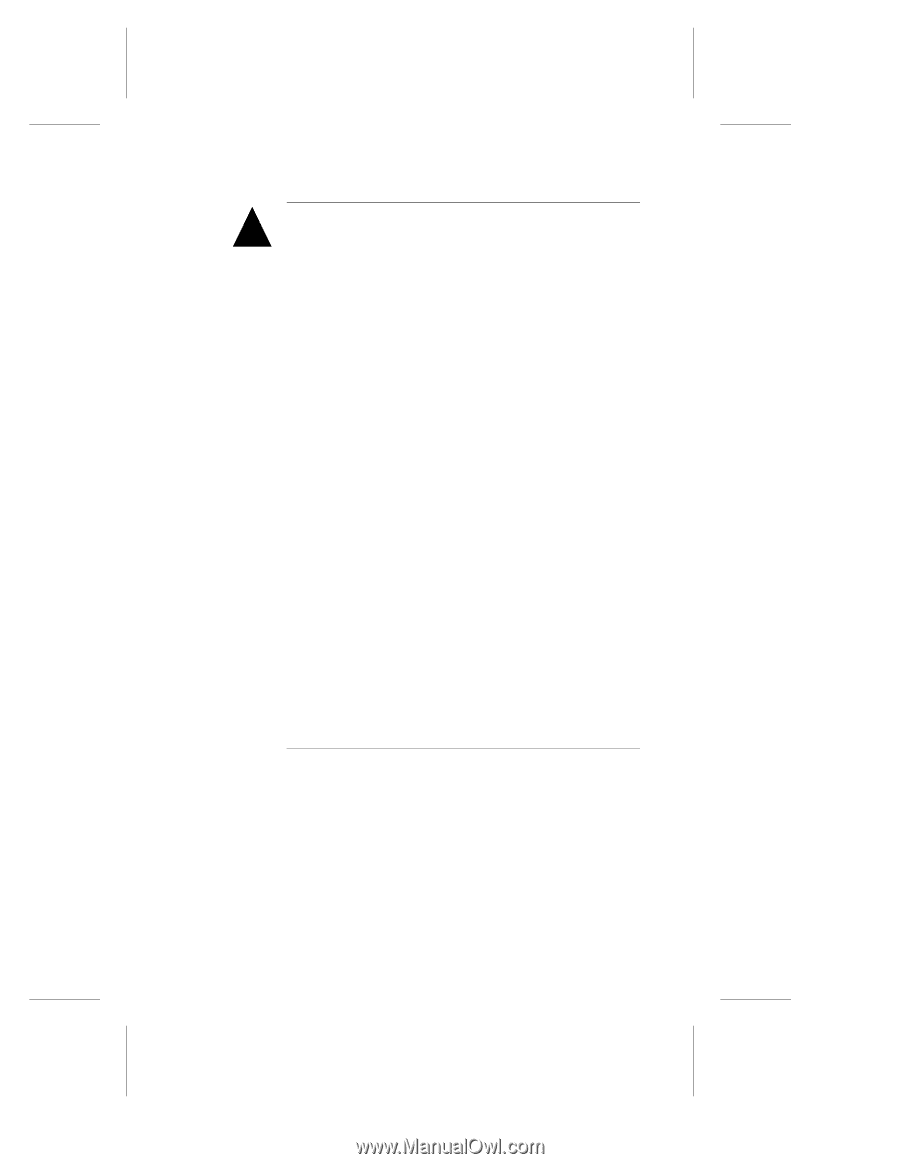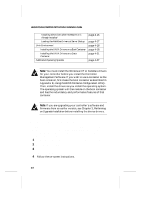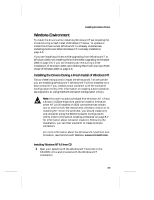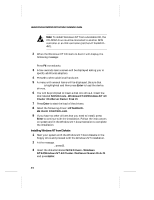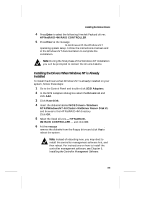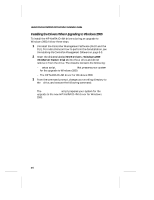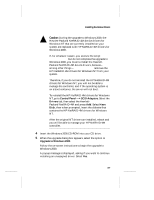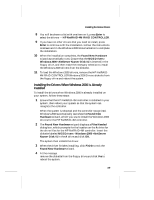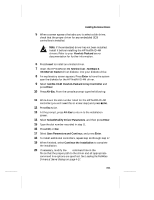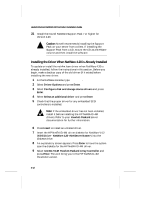HP LH4r HP NetRAID-4M Installation Guide - Page 41
Control Panel, > SCSI Adapters, Drivers, Upgrade to Windows 2000, Caution
 |
View all HP LH4r manuals
Add to My Manuals
Save this manual to your list of manuals |
Page 41 highlights
Installing the Device Drivers ! Caution: During the upgrade to Windows 2000, the Hewlett-Packard NetRAID-4M device drivers for Windows NT that are currently installed on your system are replaced with HP NetRAID-4M drivers for Windows 2000. If, for whatever reason, you execute the script w2ksetup.bat but do not complete the upgrade to Windows 2000, you must re-install the HewlettPackard NetRAID-4M device drivers, because-among other things -- w2ksetup.bat removes the HP NetRAID-4M drivers for Windows NT from your system. Therefore, if you do not reinstall the HP NetRAID-4M drivers for Windows NT, you will not be able to manage the controller, and if the operating system is on a boot container, the server will not boot. To reinstall the HP NetRAID-4M drivers for Windows NT, go to Control Panel -> SCSI Adapters. Select the Drivers tab, then select the HewlettPackard NetRAID-4M and press Add. Select Have Disk, then when prompted, insert the diskette that contains the HP NetRAID-4M drivers for Windows NT. After the original NT drivers are installed, reboot and you will be able to manage your HP NetRAID-4M controller. 4 Insert the Windows 2000 CD-ROM into your CD drive. 5 When the upgrade dialog box appears, select the option to Upgrade to Windows 2000. Follow the on-screen instructions to begin the upgrade to Windows 2000. A popup message is displayed, asking if you want to continue installing an unassigned driver. Select Yes. 4-7