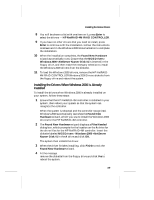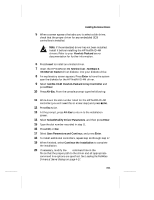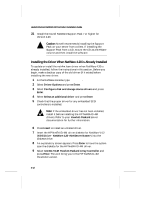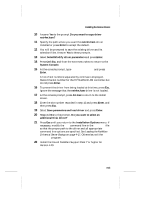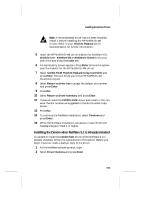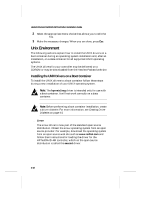HP LH4r HP NetRAID-4M Installation Guide - Page 47
Installation Options, System Console.
 |
View all HP LH4r manuals
Add to My Manuals
Save this manual to your list of manuals |
Page 47 highlights
Installing the Device Drivers 10 Answer Yes to the prompt Do you want to copy driver netr4m.ham? 11 Specify the path where you want the netr4m.ham driver installed or press Enter to accept the default. 12 You will be prompted to save the existing driver and its attendant files. Answer Yes to these prompts. 13 Select Select/Modify driver parameters and press Enter. 14 Press Ctrl-Esc, and from the next menu select to return to the System Console. 15 At the console prompt, type load a:\netr4m.ham and press Enter. A list of slot numbers separated by commas is displayed. Record the slot number for the HP NetRAID-4M controller, but do not press Enter. 16 To prevent the driver from being loaded at this time, press Esc. Ignore the message that the netr4m.ham driver is not loaded. 17 At the console prompt, press Alt-Esc to return to the install screen. 18 Enter the slot number recorded in step 15 and press Enter, and then press Esc. 19 Select Save parameters and load driver and press Enter. 20 Respond No to the prompt, Do you want to select an additional Disk driver? 21 Press Esc until you return to the Installation Options menu. If necessary, modify the load command line in the startup.ncf file so that the proper path to the driver and all appropriate command line options are specified. See Loading the NetWare Drivers at Server Bootup on page 4-17. Otherwise, exit the install program. 22 Install the Novell NetWare Support Pack 7 or higher for Version 4.20. 4-13