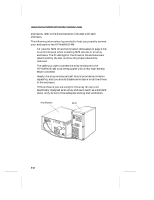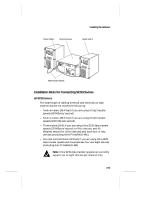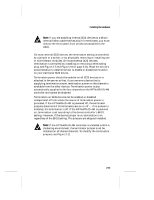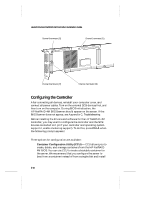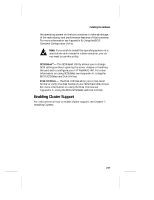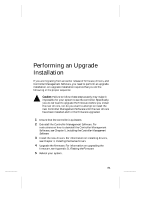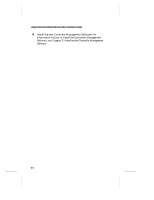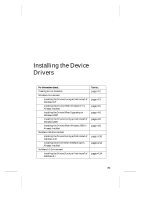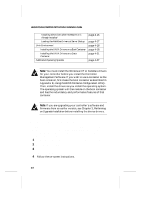HP LH4r HP NetRAID-4M Installation Guide - Page 31
Enabling Cluster Support, Disk Utilities
 |
View all HP LH4r manuals
Add to My Manuals
Save this manual to your list of manuals |
Page 31 highlights
Installing the Hardware the operating system on the boot container to take advantage of the redundancy and performance features of that container. For more information see Appendix B, Using the BIOS Container Configuration Utility. Note: If you wish to install the operating system on a stand-alone disk instead of a boot container, you do not need to use this utility. s SCSISelect®- The SCSISelect Utility allows you to change SCSI settings without opening the server chassis or handling the card and to configure your HP NetRAID-4M. For more information on using SCSISelect see Appendix A, Using the BIOS SCSISelect and Disk Utilities. s Disk Utilities - The Disk Utilities allow you to low-level format or verify the disk media of your SCSI hard disk drives. For more information on using the Disk Utilities see Appendix A, Using the BIOS SCSISelect and Disk Utilities. Enabling Cluster Support For instructions on how to enable cluster support, see Chapter 7, Installing Clusters. ❒ 2-17