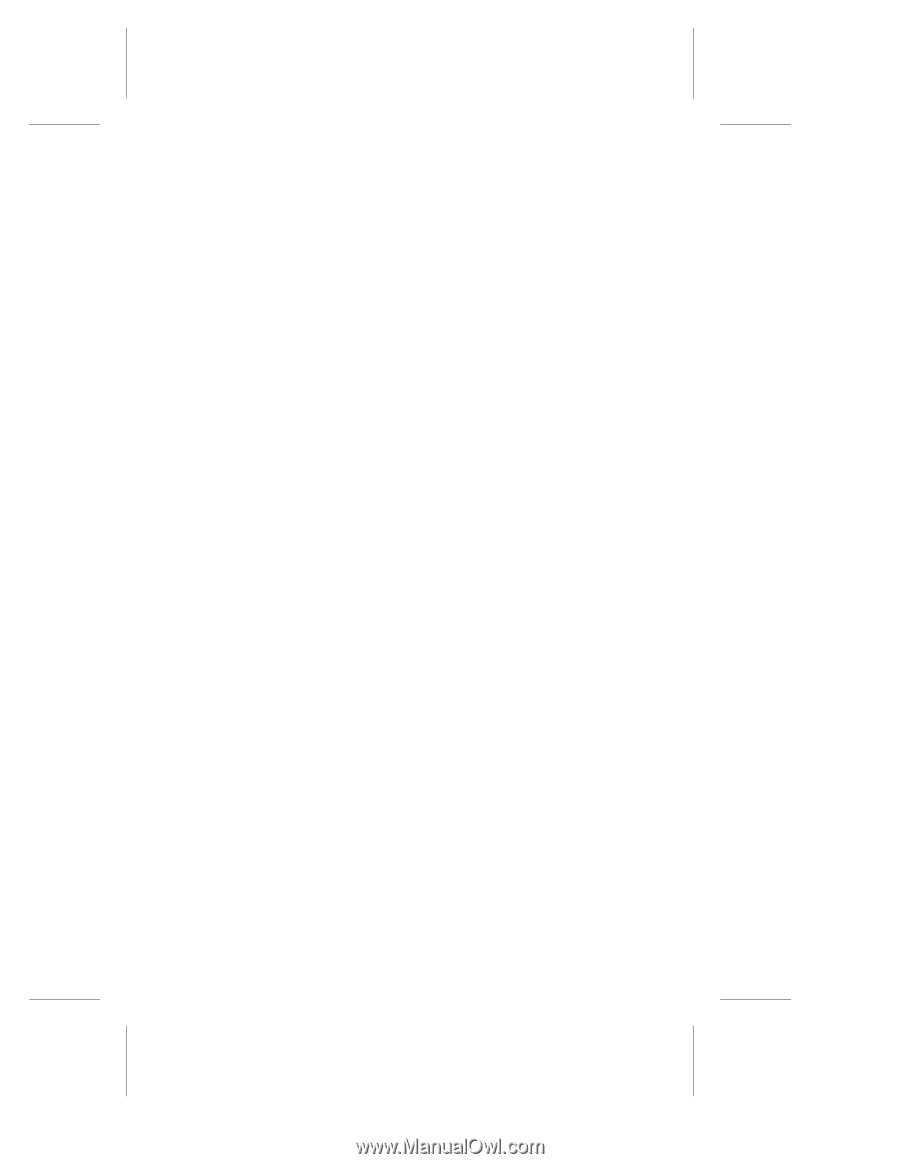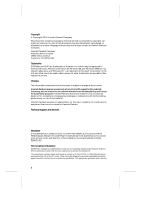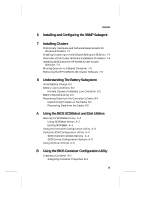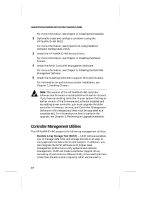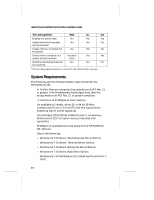HP LH4r HP NetRAID-4M Installation Guide - Page 7
Installing and Configuring the SNMP Subagent, 7 Installing Clusters
 |
View all HP LH4r manuals
Add to My Manuals
Save this manual to your list of manuals |
Page 7 highlights
Contents 6 Installing and Configuring the SNMP Subagent 7 Installing Clusters Preliminary Hardware and Software Requirements for Windows Clusters 7-1 Enabling Clustering in the BIOS and Setting the SCSI IDs 7-2 Overview of the Cluster Software Installation Procedure 7-3 Installing MSCS and the HP NetRAID-4M Cluster Software 7-4 Moving Quorum to a Shared Container 7-6 Removing the HP NetRAID-4M Cluster Software 7-6 8 Understanding The Battery Subsystem Initial Battery Charge 8-2 Battery Low Conditions 8-2 Normal Causes of a Battery Low Condition 8-2 Battery Reconditioning 8-3 Recovering Data from the Controller's Cache 8-4 Determining if Data is in the Cache 8-5 Recovering Data from the Cache 8-5 A Using the BIOS SCSISelect and Disk Utilities Starting the SCSISelect Utility A-2 Using SCSISelect Menus A-2 Exiting SCSISelect A-3 Using the Controller Configuration Utility A-3 Using the SCSI Configuration Utility A-4 SCSI Channel Interface Options A-4 SCSI Device Configuration Options A-5 Using the Disk Utilities A-6 B Using the BIOS Container Configuration Utility Creating a Container B-2 Assigning Container Properties B-3 vii