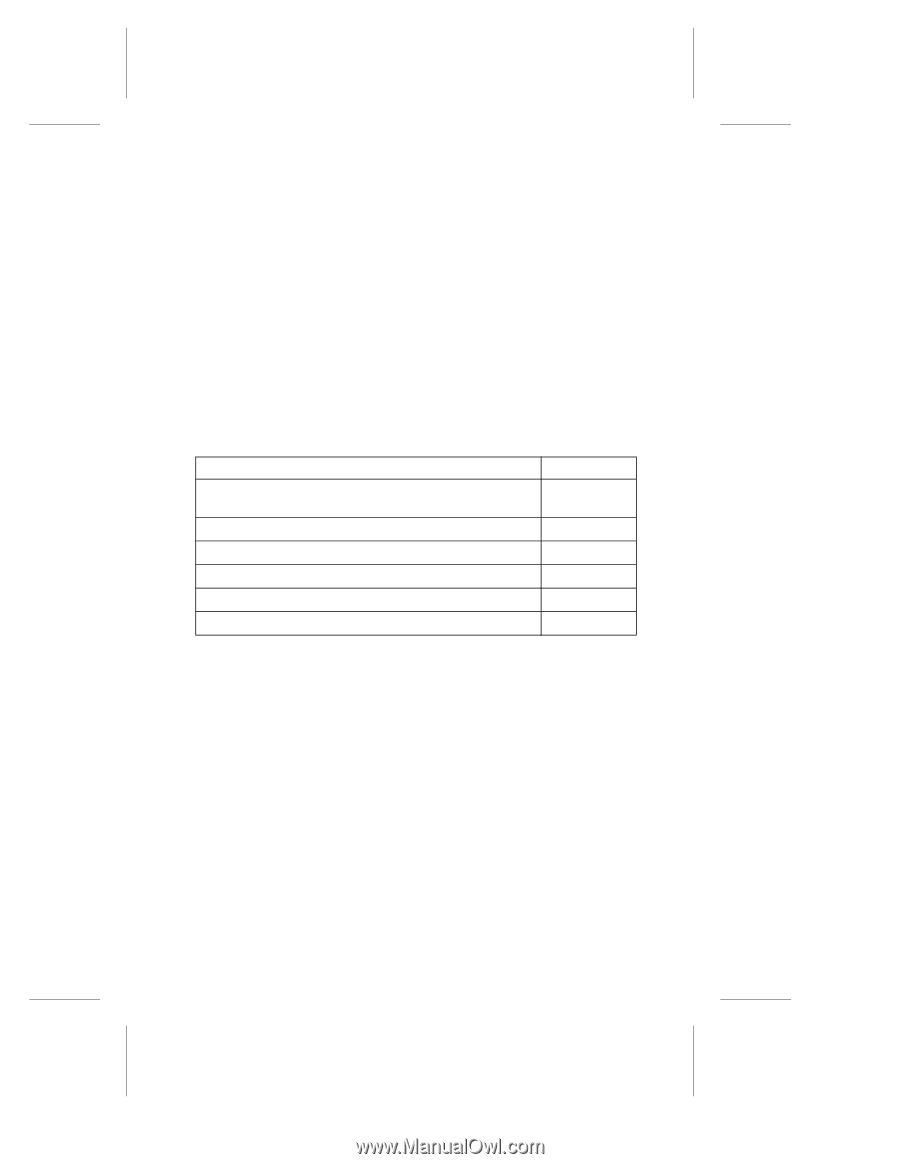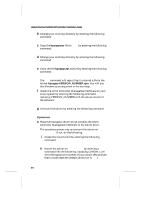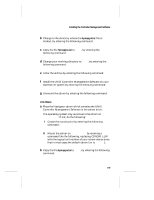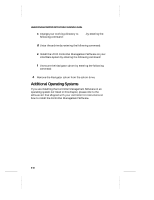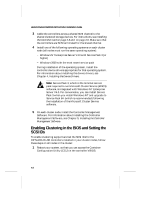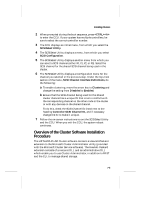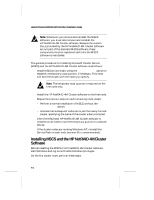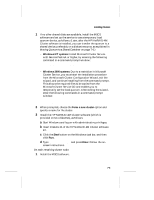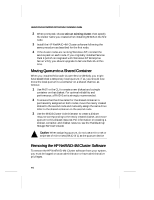HP LH4r HP NetRAID-4M Installation Guide - Page 75
Installing Clusters, Preliminary Hardware and Software Requirements for Windows Clusters
 |
View all HP LH4r manuals
Add to My Manuals
Save this manual to your list of manuals |
Page 75 highlights
7 Installing Clusters For information about... Preliminary Hardware and Software Requirements for Windows Clusters Enabling Clustering in the BIOS and Setting the SCSI IDs Overview of the Cluster Software Installation Procedure Installing MSCS and the HP NetRAID-4M Cluster Software Moving Quorum to a Shared Container Removing the HP NetRAID-4M Cluster Software Turn to... page 7-1 page 7-2 page 7-3 page 7-4 page 7-6 page 7-6 Preliminary Hardware and Software Requirements for Windows Clusters To use your controller in a Windows NT or Windows 2000 cluster, you need to do the following preliminary work: 1 Install the necessary RAID controllers on each cluster node, ensuring that the correct firmware for the controllers is also installed. 2 For each RAID controller, enable clustering in the controller's BIOS and ensure that the SCSI ID of each shared channel on each controller is a unique number, and that these SCSI IDs are unique from the IDs assigned to the storage enclosures. For instructions, see Enabling Clustering in the BIOS and Setting the SCSI IDs on page 7-2. 7-1