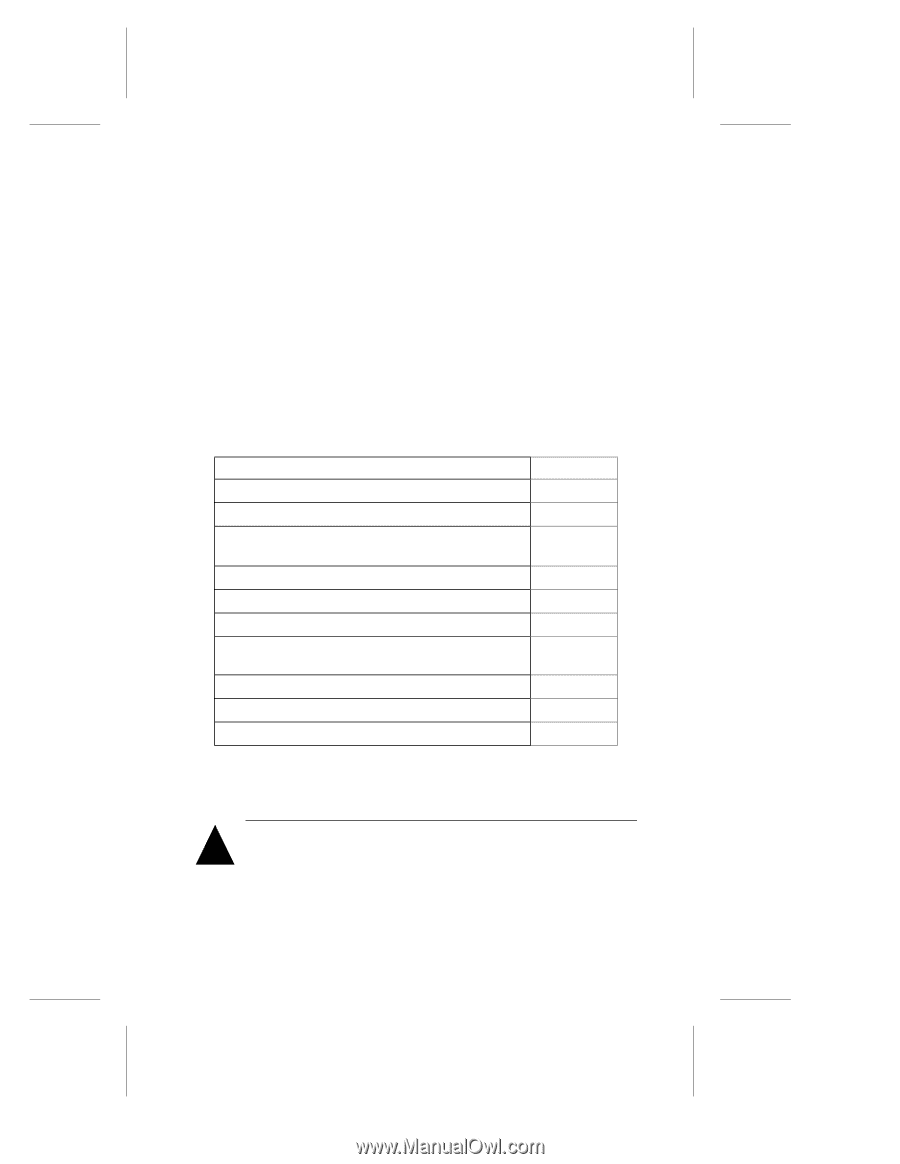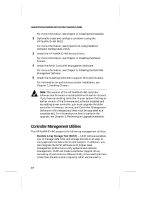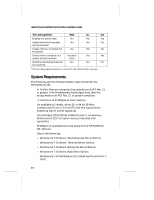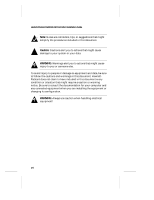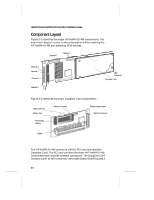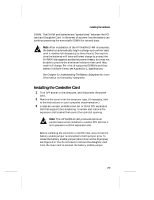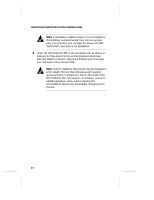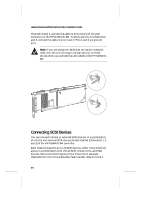HP LH4r HP NetRAID-4M Installation Guide - Page 15
Installing the Hardware
 |
View all HP LH4r manuals
Add to My Manuals
Save this manual to your list of manuals |
Page 15 highlights
2 Installing the Hardware For information about... Component Layout Installing the Controller Card Connecting the LED Activity Indicator to the HP NetRAID-4M Connecting SCSI Devices Connecting Internal SCSI Devices Connecting External SCSI Devices Connecting SCSI Array Enclosures (Storage Subsystems) Installation Hints for Connecting SCSI Devices Configuring the Controller Enabling Cluster Support Turn to... page 2-2 page 2-3 page 2-5 page 2-6 page 2-7 page 2-8 page 2-11 page 2-13 page 2-16 page 2-17 This chapter explains how to install the HP NetRAID-4M and related hardware. ! Caution: Before handling the HP NetRAID-4M and any other electronic component, use an electrostatic wrist strap to ground yourself. If a wrist strap is unavailable, ground yourself by touching an unpainted metal surface on your computer chassis. 2-1