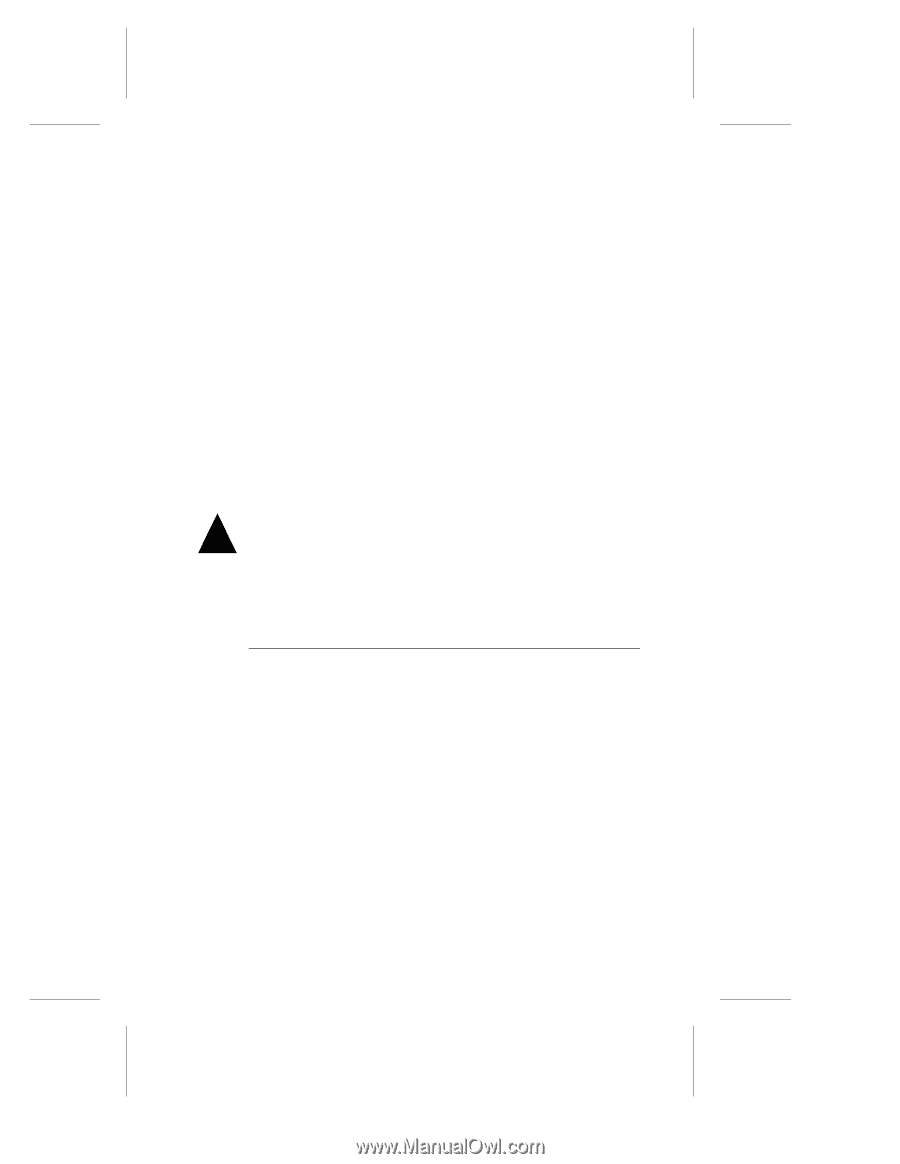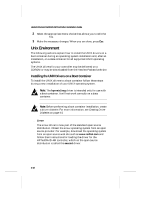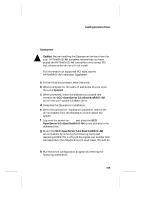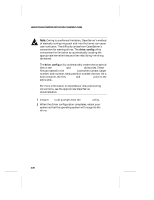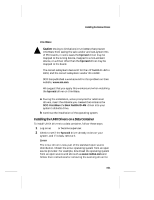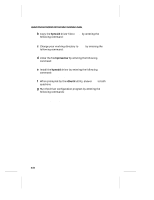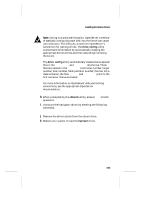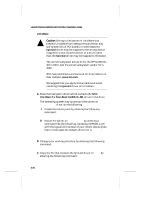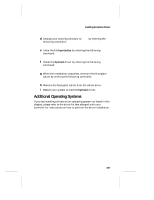HP LH4r HP NetRAID-4M Installation Guide - Page 57
hpnraid, Linux, aacraid, Openserver, OpenServer 5.0.x Non-Boot NetRAID-4M
 |
View all HP LH4r manuals
Add to My Manuals
Save this manual to your list of manuals |
Page 57 highlights
Installing the Device Drivers viii Remove the configuration line from the kernel by entering the following command: /etc/conf/bin/idinstall -d hpnraid ix Remove the following line from /etc/loadmods: 6:1:hpnraid:hpnraid 3 Install the hpnraid driver on the data container. s Linux The Linux driver is now part of the standard open source distribution. Obtain the Linux operating system from an open source provider. For example, download it from an open source web site such as www.redhat.com and follow their instructions for loading the driver, which on the open source distribution is called aacraid. s Openserver ! Caution: Before installing the Openserver device drivers for your HP NetRAID-4M container, ensure that you have placed the HP NetRAID-4M controller in the correct PCI slot; otherwise the driver will not install. For information on supported PCI slots, see the HP NetRAID-4M Installation Supplement. a Place the Navigator cdrom which contains the SCO OpenServer 5.0.x Non-Boot NetRAID-4M driver in the cdrom drive. The operating system may automount the cdrom on /mnt/cdrom. If not, do the following: i Create the mount point by entering the following command: mkdir /mnt/cdrom ii Mount the cdrom on /mnt/cdrom by entering a command like the following, replacing CDROM_LUN with the logical unit number of your cdrom device (note that in most cases the default cdrom lun is cd0): mount -f ISO9660 -o lower /dev/CDROM_LUN /mnt/cdrom 4-23