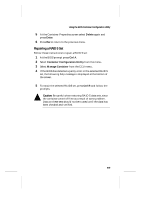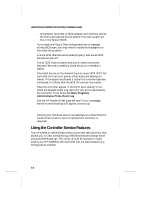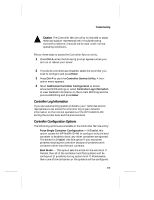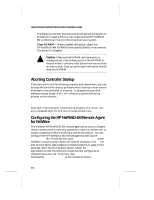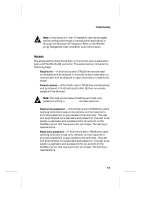HP LH4r HP NetRAID-4M Installation Guide - Page 108
Using the Controller Service Features, Start, Programs, Administrative Tools, Event Log
 |
View all HP LH4r manuals
Add to My Manuals
Save this manual to your list of manuals |
Page 108 highlights
Hewlett-Packard NetRAID-4M Controller Installation Guide - Is the RAID controller or SCSI adapter with the boot device the first to be scanned by the system? You can usually set this in the System BIOS. s If you receive a Plug & Play configuration error message during BIOS scan, you may need to redistribute adapters to eliminate the problem. s Are the SCSI channels terminated properly, and are all SCSI devices turned on? s Are all SCSI channel cables and power cables connected securely? Be sure to carefully check the pins in the 68-pin cables. s Does each device on the channel have a unique SCSI ID? If the controller will not boot, power off all disks and attempt to reboot. If the system boots and it is the first time the disks are connected, it is likely that the SCSI ID's are set incorrectly. s Does the controller appear in the FAST open dialog? If not, check the System Event Log report for any errors reported by the controller. To do this press Start, Programs, Administrative Tools, Event Log. s Did the HP NetRAID-4M pass self-test? If not, a message similar to the following will appear on boot-up: WARNING! The HP NetRAID-4M selftest has failed. Contact your technical service representative to determine the cause of failure and to see if a replacement controller is required. Using the Controller Service Features The HP NetRAID-4M BIOS provides a Controller Service utility that allows you to view a detailed log of BIOS events and change some advanced BIOS settings. This utility should be accessed in cases where your HP NetRAID-4M controller will not start because of a configuration problem. C-2