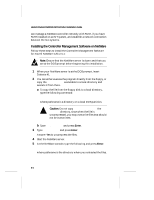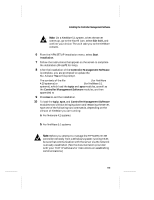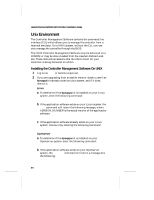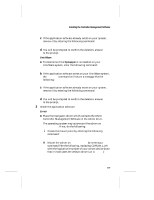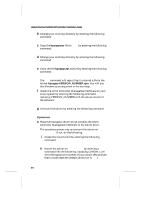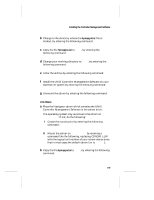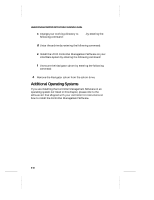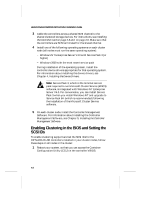HP LH4r HP NetRAID-4M Installation Guide - Page 71
hpnapps.tar, UnixWare
 |
View all HP LH4r manuals
Add to My Manuals
Save this manual to your list of manuals |
Page 71 highlights
Installing the Controller Management Software mount -f ISO9660 -o lower /dev/CDROM_LUN /mnt/cdrom b Change to the directory where the hpnapps.tar file is located, by entering the following command: cd /mnt/cdrom/periph/nraidadp/openserv/us c Copy the file hpnapps.tar to /tmp, by entering the following command: cp hpnapps.tar /tmp d Change your working directory to /tmp, by entering the following command: cd /tmp e Untar the archive by entering the following command: tar -xvf hpnapps.tar f Install the UNIX Controller Management Software on your Openserver system by entering the following command: pkgadd -d /tmp hpnapps g Unmount the cdrom by entering the following command: umount /mnt/cdrom s UnixWare a Place the Navigator cdrom which contains the UNIX Controller Management Software in the cdrom drive. The operating system may automount the cdrom on /mnt/cdrom. If not, do the following: i Create the mount point by entering the following command: mkdir /mnt/cdrom ii Mount the cdrom on /mnt/cdrom by entering a command like the following, replacing CDROM_LUN with the logical unit number of your cdrom device (note that in most cases the default cdrom lun is cdrom1): mount -F cdfs -r /dev/cdrom/CDROM_LUN /mnt/cdrom b Copy the file hpnapps.tarto /tmp, by entering the following command: cp /mnt/cdrom/periph/nraidadp/unixware/us/hpnapps.tar /tmp 5-9