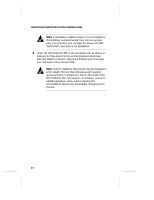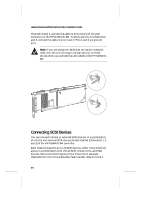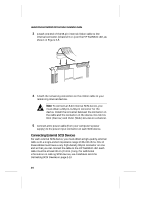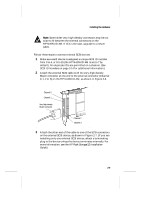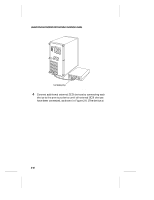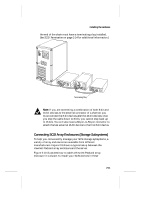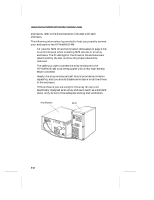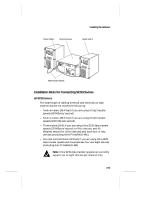HP LH4r HP NetRAID-4M Installation Guide - Page 23
SCSI ID Numbers, HP Rack Storage/12 Installation, Guide
 |
View all HP LH4r manuals
Add to My Manuals
Save this manual to your list of manuals |
Page 23 highlights
Installing the Hardware Note: Some older very high-density connectors may be too wide to fit between the external connectors on the HP NetRAID-4M. If this is the case, upgrade to a newer cable. Follow these steps to connect external SCSI devices: 1 Make sure each device is assigned a unique SCSI ID number from 0 to 6, or 8 to 15 (the HP NetRAID-4M is set to 7 by default). No duplicate IDs are permitted on a channel. (See SCSI ID Numbers on page 2-14 for additional information.) 2 Attach the external SCSI cable with the very-high-density 68-pin connector at one end to the external connector (Channel 0, 1, 2 or 3) on the HP NetRAID-4M, as shown in Figure 2-6. Channel 0 Channel 1 Very High-density 68-pin Connector Channel 2 Channel 3 Figure 2-6. Attaching an External Cable with a Very High-density 68-pin 3 Attach the other end of the cable to one of the SCSI connectors on the external SCSI device, as shown in Figure 2-7. (If you are installing only one external SCSI device, attach a terminating plug to the device unless the device terminates internally. For more information, see the HP Rack Storage/12 Installation Guide.) 2-9