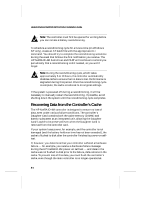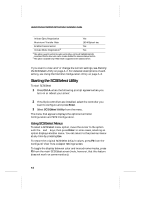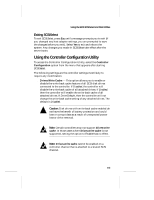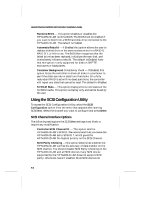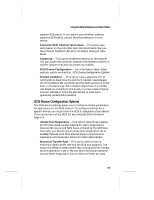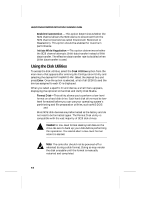HP LH4r HP NetRAID-4M Installation Guide - Page 91
Exiting SCSISelect, Using the Controller Configuration Utility, Exiting SCSI
 |
View all HP LH4r manuals
Add to My Manuals
Save this manual to your list of manuals |
Page 91 highlights
Using the BIOS SCSISelect and Disk Utilities Exiting SCSISelect To exit SCSISelect, press Esc until a message prompts you to exit (if you changed any host adapter settings, you are prompted to save the changes before you exit). Select Yes to exit and reboot the system. Any changes you made in SCSISelect take effect after the server boots. Using the Controller Configuration Utility To access the Controller Configuration Utility, select the Controller Configuration option from the menu that appears after starting SCSISelect. The following settings are the controller settings most likely to require any modification. s Drives Write Cache - This option allows you to enable or disable the write-back cache feature of all SCSI disk drives connected to the controller. If Disabled, the controller will disable the write-back cache of all attached drives. If Enabled, then the controller will enable the write-back cache of all attached drives. If Drive Default, then the controller will not change the write-back cache setting of any attached drives. The default is Disabled. ! Caution: Disk drives with write-back cache enabled do not have the benefit of battery protection and could lose or corrupt data as a result of unexpected power loss or drive removal. Note: Certain controllers may not support drives write cache. In those cases where drives write cache is not supported, setting the option to Enabled has no effect. Note: Drives write cache cannot be enabled on a controller channel that is attached to a shared SCSI channel. A-3