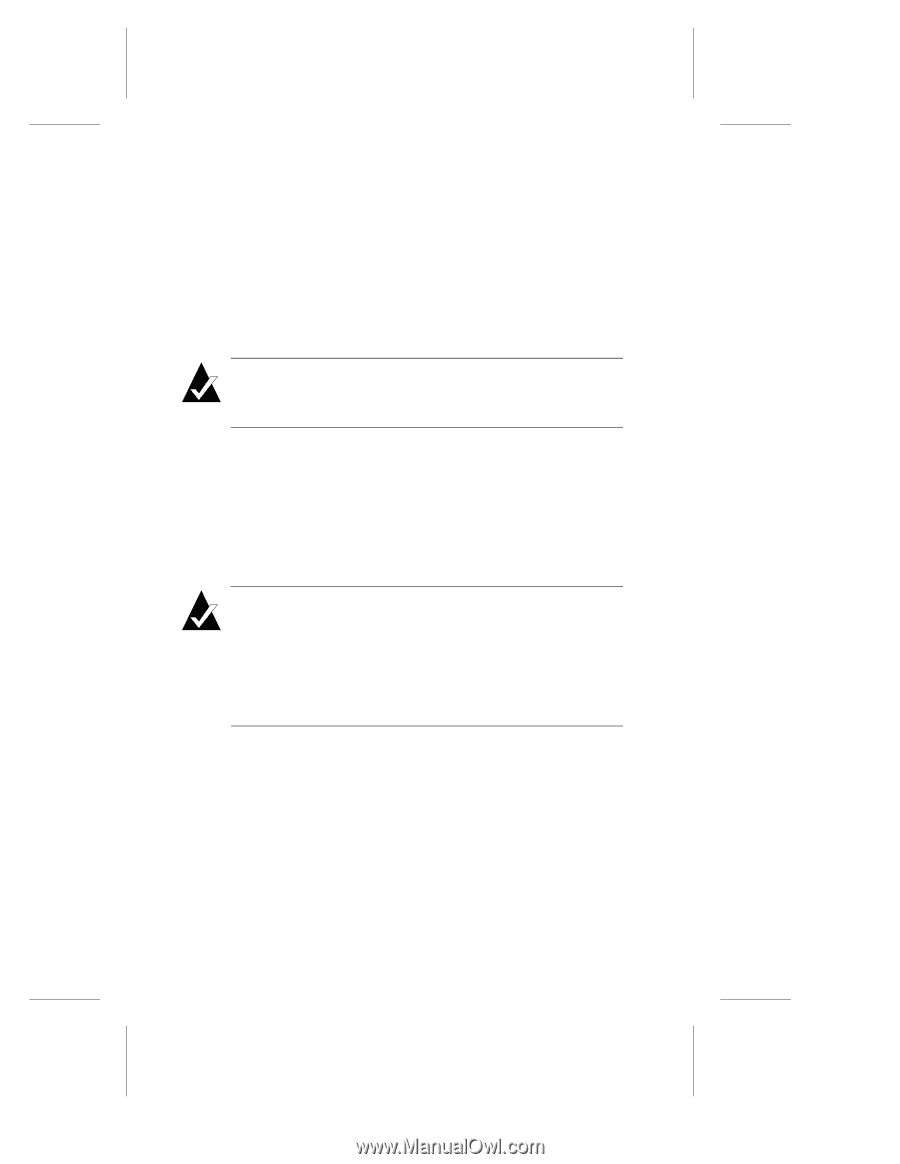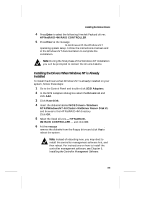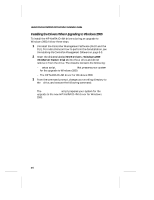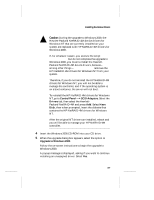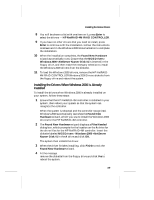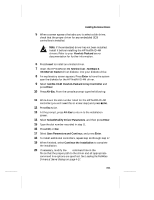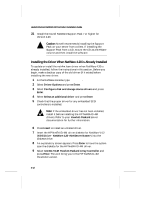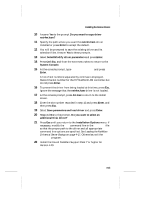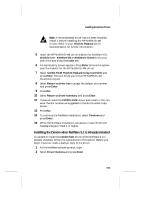HP LH4r HP NetRAID-4M Installation Guide - Page 44
NetWare 4.20 Environment, Installing the Drivers During a Fresh Install of NetWare 4.20
 |
View all HP LH4r manuals
Add to My Manuals
Save this manual to your list of manuals |
Page 44 highlights
Hewlett-Packard NetRAID-4M Controller Installation Guide NetWare 4.20 Environment This section explains how to install the driver, netr4m.ham, for Novell NetWare 4.20. If you are performing a first time NetWare installation, see Installing the Drivers During a Fresh Install of NetWare 4.20 on page 4-10. If NetWare is already installed in your system, see Installing the Driver When NetWare 4.20 is Already Installed on page 4-12. You need to load the netr4m.ham driver for every HP NetRAID-4M controller installed in your system. Note: We recommend that you install your NetWare operating system on a container to take advantage of the redundancy and performance features of the container. Installing the Drivers During a Fresh Install of NetWare 4.20 Follow these instructions only if you are installing NetWare 4.20 for the first time. If you want NetWare to reside on a container, first create a boot container (see Appendix B, Using the BIOS Container Configuration Utility), then install the drivers and software on that container. Note: If you are using either NetWare Automatic Partition Creation or Navigator Installation Assistant you may encounter the following error message during the driver installation: No information about device 1 could be obtained. Program execution may not continue normally. Press Escape to Continue. If this happens, press Escape and the installation will continue normally. 1 Begin installation of NetWare 4.20 on your server as instructed in your NetWare documentation. 2 When the Driver Actions screen appears, select Select additional or modify selected disk/LAN drivers and press Enter. 3 Highlight Disk and CD-ROM Drivers and press Enter. 4 On the Additional Driver Actions screen, highlight Select an additional driver and press Enter. 4-10