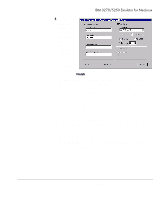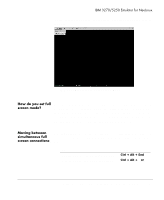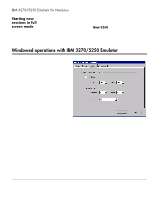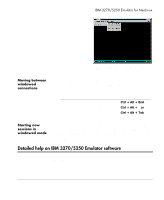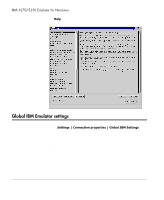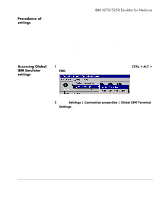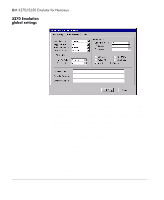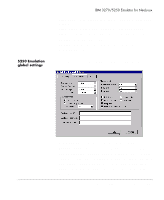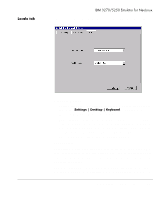HP Neoware e90 NeoLinux Thin Clients User Manual - Page 100
Global IBM Emulator settings, Different global settings can be applied to 3270 emulations and 5250
 |
View all HP Neoware e90 manuals
Add to My Manuals
Save this manual to your list of manuals |
Page 100 highlights
IBM 3270/5250 Emulator for NeoLinux the Help menu on the menu bar. The Help dialog can also be accessed from within preferences dialogs. Global IBM Emulator settings Click Settings | Connection properties | Global IBM Settings to access a tabbed dialog used to customize settings that apply to all IBM 3270/5250 Emulator connections defined on your thin client. Different global settings can be applied to 3270 emulations and 5250 emulations separately. Many of the settings can be used to lock down the emulator to prevent the unauthorized user from accessing sensitive menus and features. 100 Global IBM Emulator settings
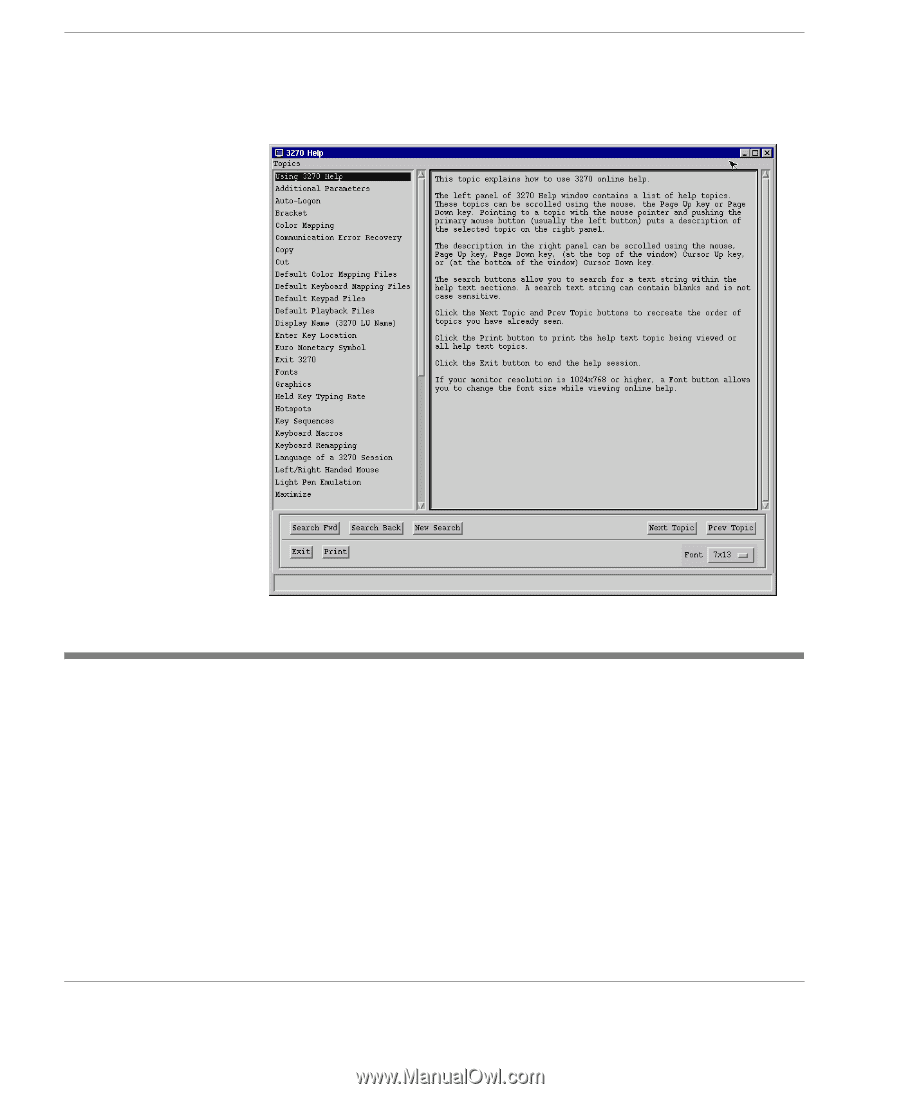
IBM 3270/5250 Emulator for NeoLinux
100
Global IBM Emulator settings
the
Help
menu on the menu bar. The Help dialog can also be
accessed from within preferences dialogs.
Global IBM Emulator settings
Click
Settings | Connection properties | Global IBM Settings
to
access a tabbed dialog used to customize settings that apply to all
IBM 3270/5250 Emulator connections defined on your thin client.
Different global settings can be applied to 3270 emulations and 5250
emulations separately.
Many of the settings can be used to lock down the emulator to pre-
vent the unauthorized user from accessing sensitive menus and fea-
tures.