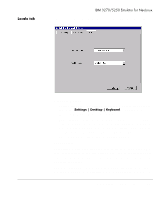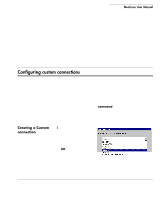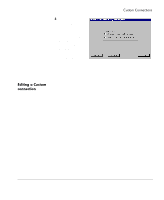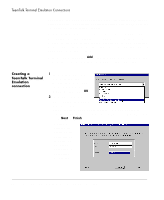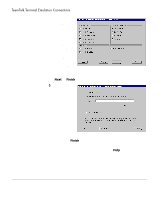HP Neoware e90 NeoLinux Thin Clients User Manual - Page 109
Editing a Custom connection, The Custom connection will appear in the ezConnect connection list.
 |
View all HP Neoware e90 manuals
Add to My Manuals
Save this manual to your list of manuals |
Page 109 highlights
Custom Connections 3 In the Startup Options dialog, you can select whether this connection is to automatically start at startup, and/or automatically restart if it becomes disconnected. When finished, or, to not enable these options, click Finish. The Custom connection will appear in the ezConnect connection list. Editing a Custom connection When editing a Custom connection, you are presented with a tabbed dialog, with each tab corresponding to the series of dialogs contained in the Add Custom Connection wizard. (For specific information concerning the detailed settings contained in these tabs, refer to the Creating a Custom connection instructions above.) Configuring custom connections 109
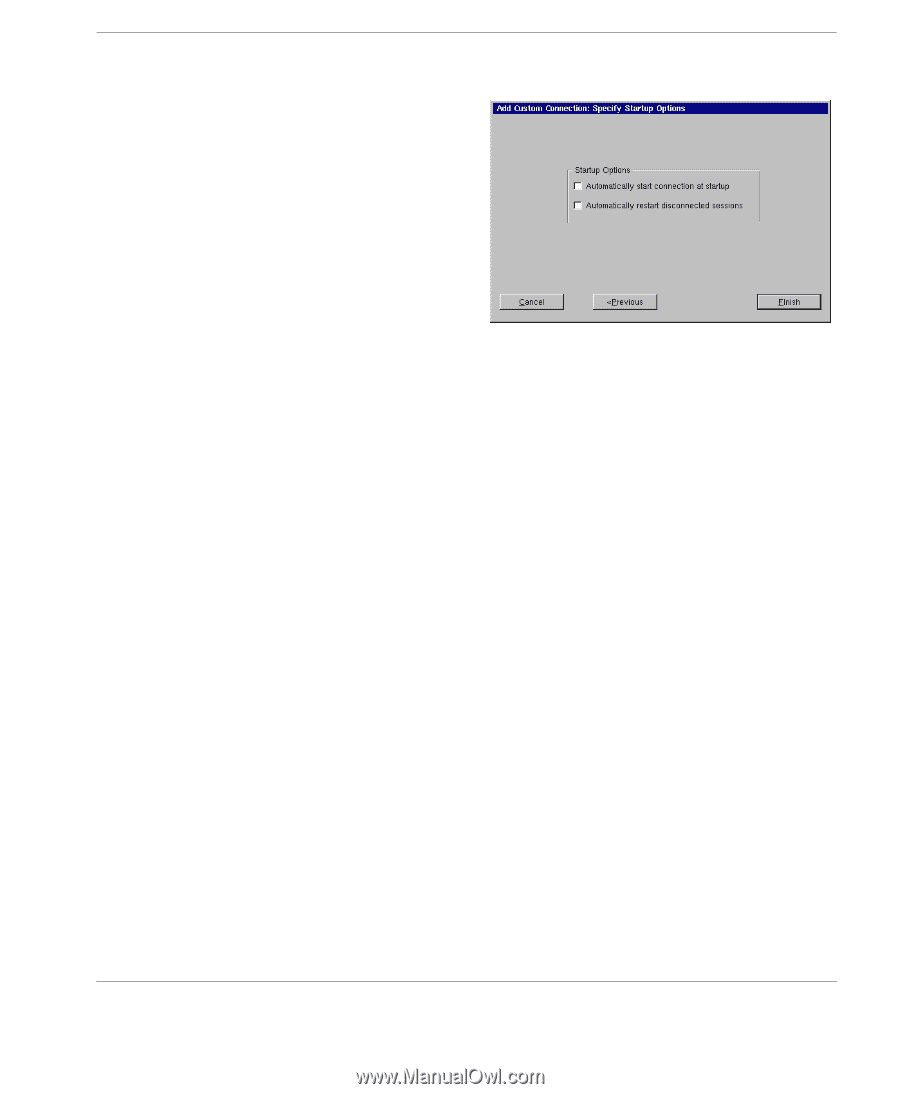
Custom Connections
Configuring custom connections
109
3
In the Startup
Options dialog,
you can select
whether this con-
nection is to auto-
matically start at
startup, and/or
automatically
restart if it
becomes discon-
nected. When fin-
ished, or, to not enable these options, click Finish.
The Custom connection will appear in the ezConnect connection list.
Editing a Custom
connection
When editing a Custom connection, you are presented with a tabbed
dialog, with each tab corresponding to the series of dialogs con-
tained in the Add Custom Connection wizard. (For specific informa-
tion concerning the detailed settings contained in these tabs, refer to
the Creating a Custom connection instructions above.)