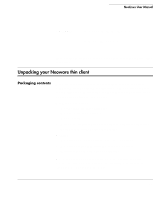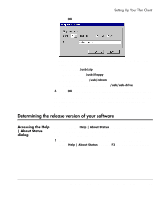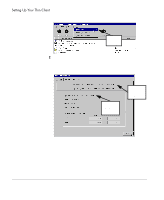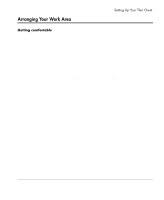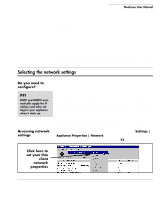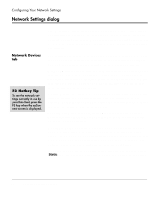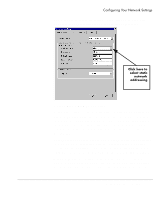HP Neoware e90 NeoLinux Thin Clients User Manual - Page 20
release version of NeoLinux is installed in your thin client,
 |
View all HP Neoware e90 manuals
Add to My Manuals
Save this manual to your list of manuals |
Page 20 highlights
Setting Up Your Thin Client Connection Manager screen is visible on-screen. Click Here 2 The About information box appears. This box shows which release version of NeoLinux is installed in your thin client, and which release version of ezConnect Connection Manager is installed. NeoLinux Release Information ezConnect Release Information 20 Determining the release version of your software
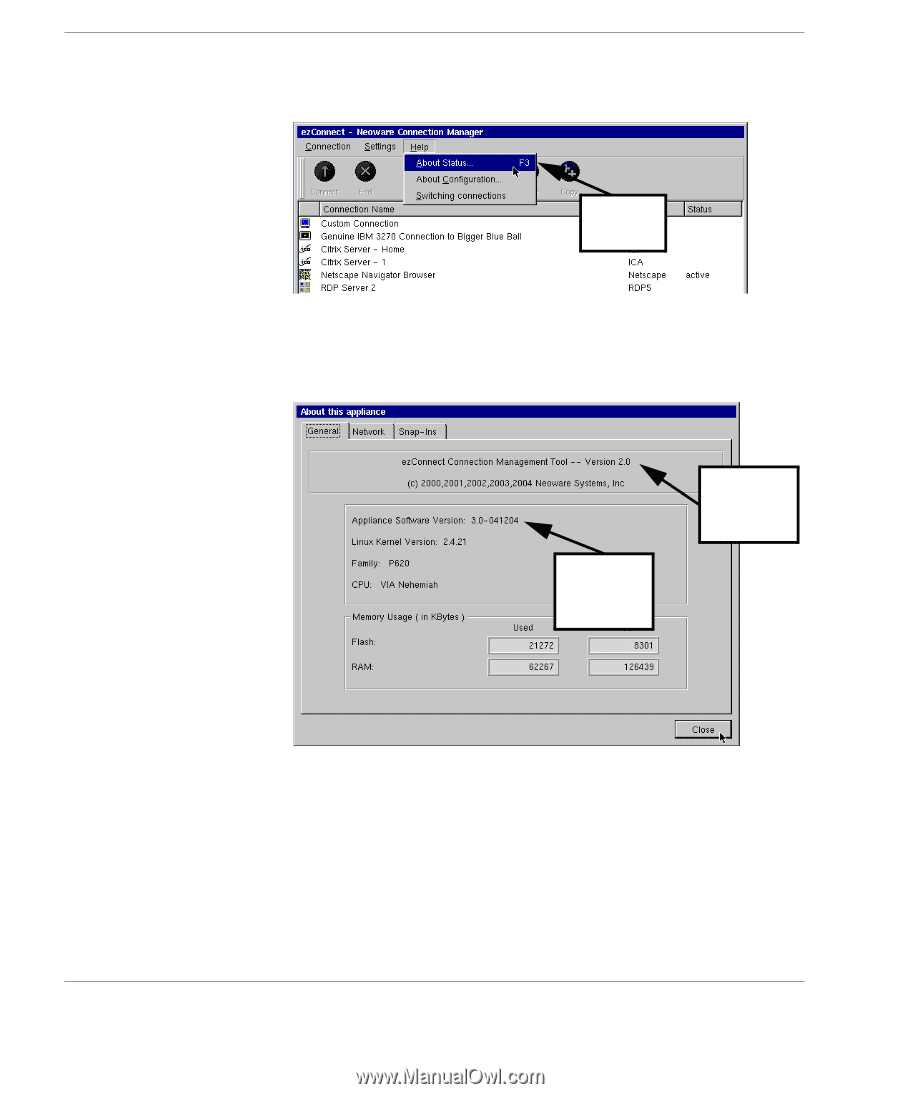
Setting Up Your Thin Client
20
Determining the release version of your software
Connection Manager screen is visible on-screen.
2
The About information box appears. This box shows which
release version of NeoLinux is installed in your thin client, and
which release version of ezConnect Connection Manager is
installed.
Click
Here
NeoLinux
Release
Informatio
n
ezConnect
Release
Information