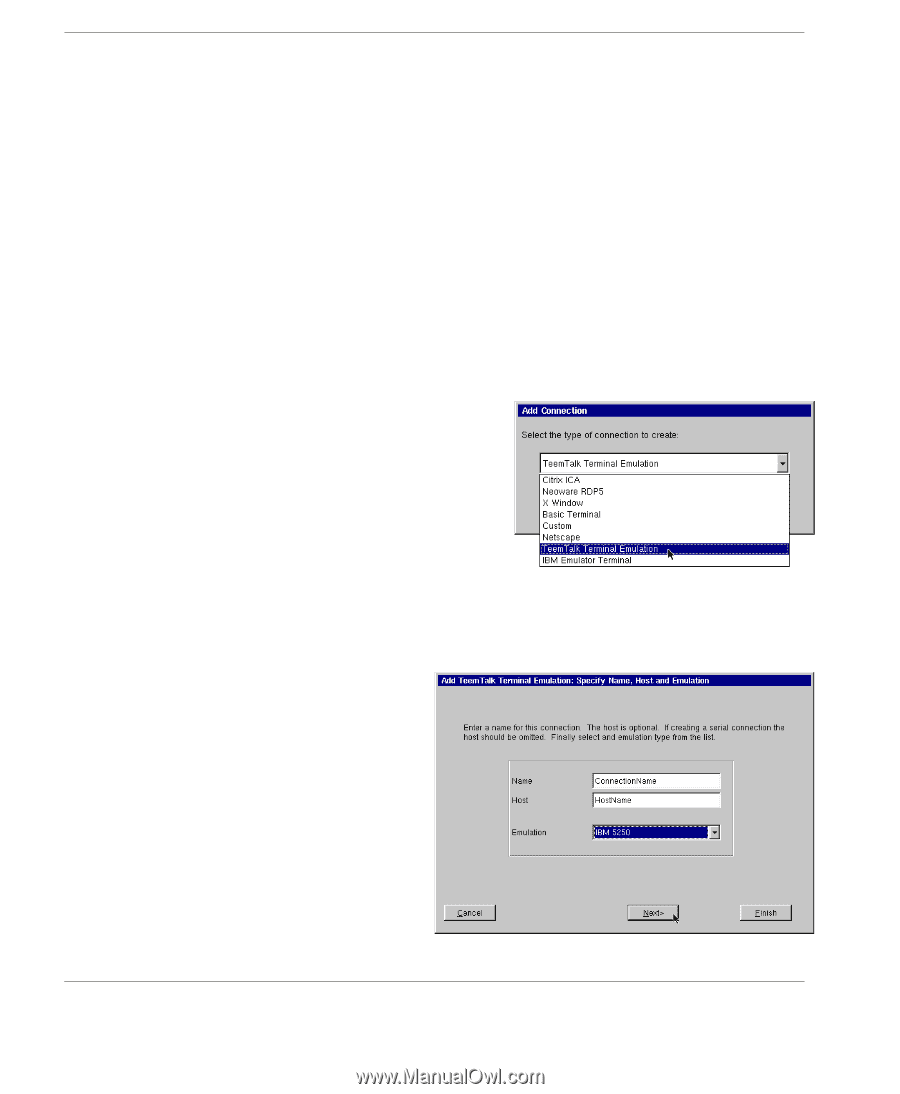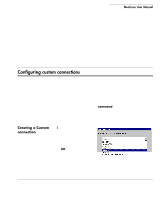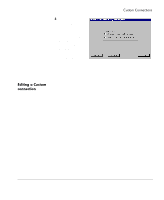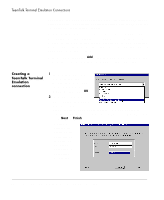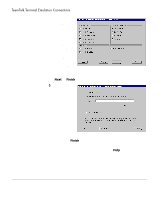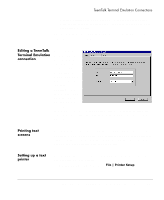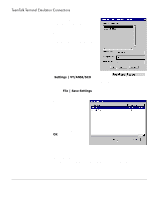HP Neoware e90 NeoLinux Thin Clients User Manual - Page 112
Creating a TeemTalk Terminal Emulation connection, Terminal Emulation
 |
View all HP Neoware e90 manuals
Add to My Manuals
Save this manual to your list of manuals |
Page 112 highlights
TeemTalk Terminal Emulation Connections your thin client, you may not have the TeemTalk Terminal Emulation client available. (For a listing of clients included with each model, see "NeoLinux software builds" on page 11.) TeemTalk allows you to access mainframes or minicomputers. The TeemTalk Terminal Emulation connection differs from the Basic terminal connection by offering advanced functionality, such as printing, macros, and scripting. TeemTalk includes more than 30 alphanumeric and graphic terminal emulations. After you have clicked the Add button in ezConnect, follow these steps to properly setup a TeemTalk Terminal Emulation connection. Creating a TeemTalk Terminal Emulation connection 1 In the Add Connection dialog, select TeemTalk Terminal Emulation from the drop-down menu. When finished, click OK. 2 In the Specify Name, Host, and Emulation dialog, enter a name for your connection, a name or lP address of a host to connect to (optional), and the emulation you would like to use. When finished, click Next or Finish. Note: By clicking the Finish button at the end of this step, or any subsequent step, a connection will be cre- 112 Configuring TeemTalk terminal emulation connections