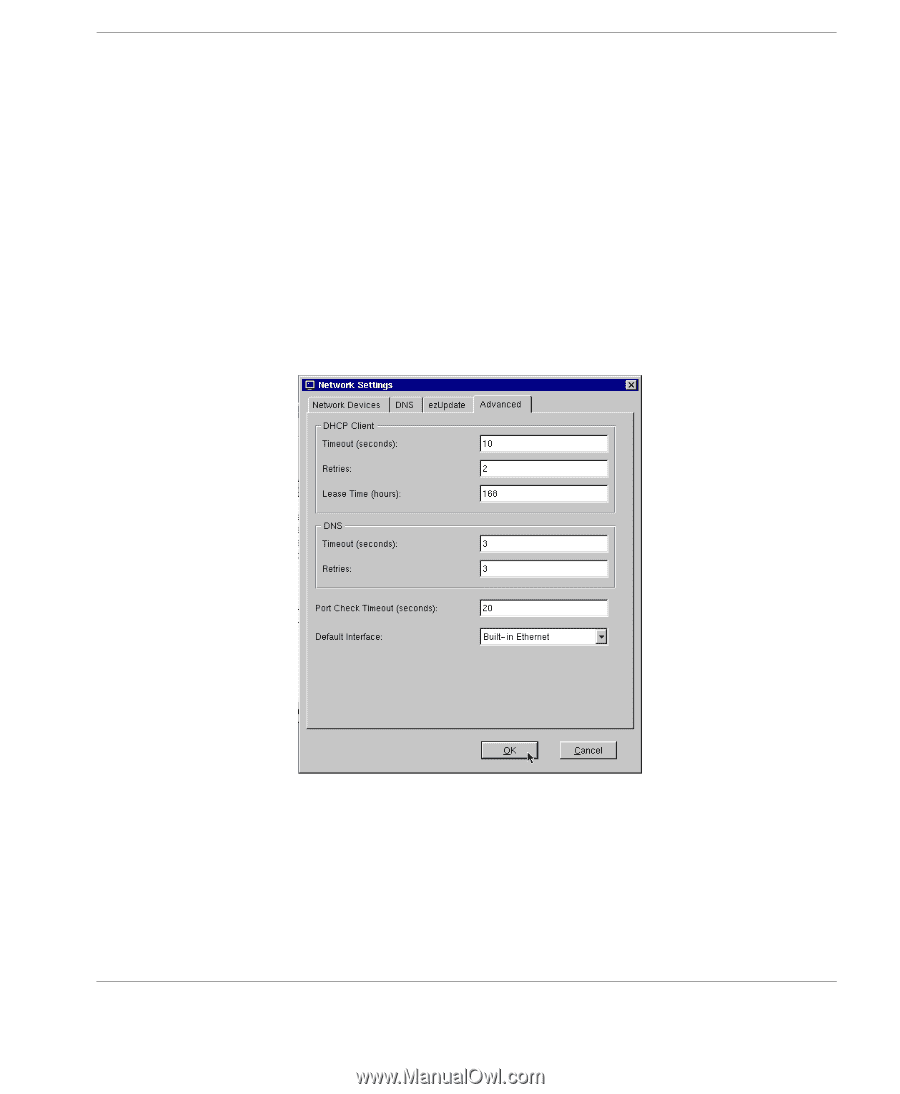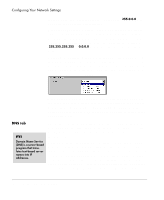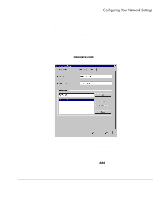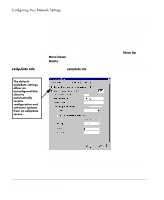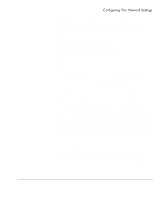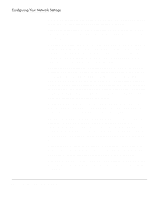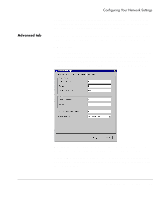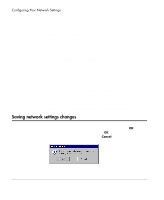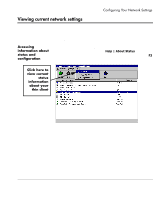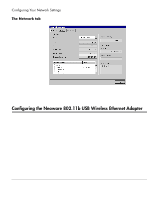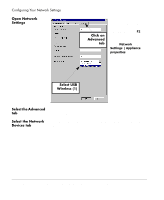HP Neoware e90 NeoLinux Thin Clients User Manual - Page 31
Advanced tab, The number of times the device will attempt
 |
View all HP Neoware e90 manuals
Add to My Manuals
Save this manual to your list of manuals |
Page 31 highlights
Advanced tab Configuring Your Network Settings Password: By default, this setting is not available. If Specify manual settings is checked, you can define a password to be used with the username for accessing the ezUpdate server. The Advanced tab of the Network Settings dialog allows the system administrator to adjust default settings for network communications: DHCP Client: Timeout (seconds): [Default: 10] The number of seconds the device will wait when attempting to communicate with a DHCP server before retrying communication, or if all allowed retries have been attempted, before ceasing to attempt to establish communication. Retries: [Default: 2] The number of times the device will attempt to make contact with a DHCP server before ceasing the attempt. Lease Time (hours): [Default: 168 = 7 days] The IP address lease period that is requested by the thin client upon communication with the DHCP server. Network Settings dialog 31