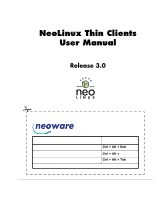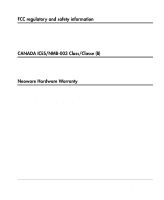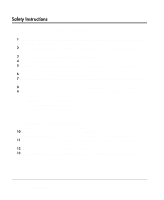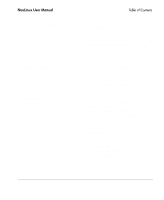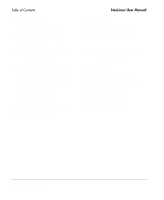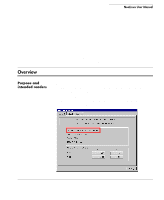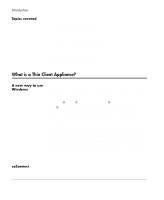HP Neoware e90 NeoLinux Thin Clients User Manual - Page 5
Table of Contents
 |
View all HP Neoware e90 manuals
Add to My Manuals
Save this manual to your list of manuals |
Page 5 highlights
Table of Contents NeoLinux User Manual FCC regulatory and safety information iii CANADA ICES/NMB-003 Class/Classe (B) iii Neoware Hardware Warranty iii Safety Instructions iv Introduction 9 Overview 9 Purpose and intended readers 9 Topics covered 10 What is a Thin Client Appliance? 10 A new way to use Windows 10 ezConnect 10 Neoware thin clients 11 NeoLinux software builds 11 Getting more information 13 The Internet 13 Technical support 13 CHAPTER 1 Setting Up Your Thin Client 15 Unpacking your Neoware thin client 15 Packaging contents 15 Connecting the components 16 Back panel connectors 16 Connecting the cables 17 Connecting parallel and serial peripheral devices 17 Connecting USB peripheral devices for use with Citrix ICA 18 Determining the release version of your software 19 Accessing the Help | About Status dialog 19 Arranging Your Work Area 21 Getting comfortable 21 CHAPTER 2 Configuring Your Network Settings 23 Selecting the network settings 23 Do you need to configure? 23 Accessing network settings 23 Network Settings dialog 24 Network Devices tab 24 DNS tab 26 v