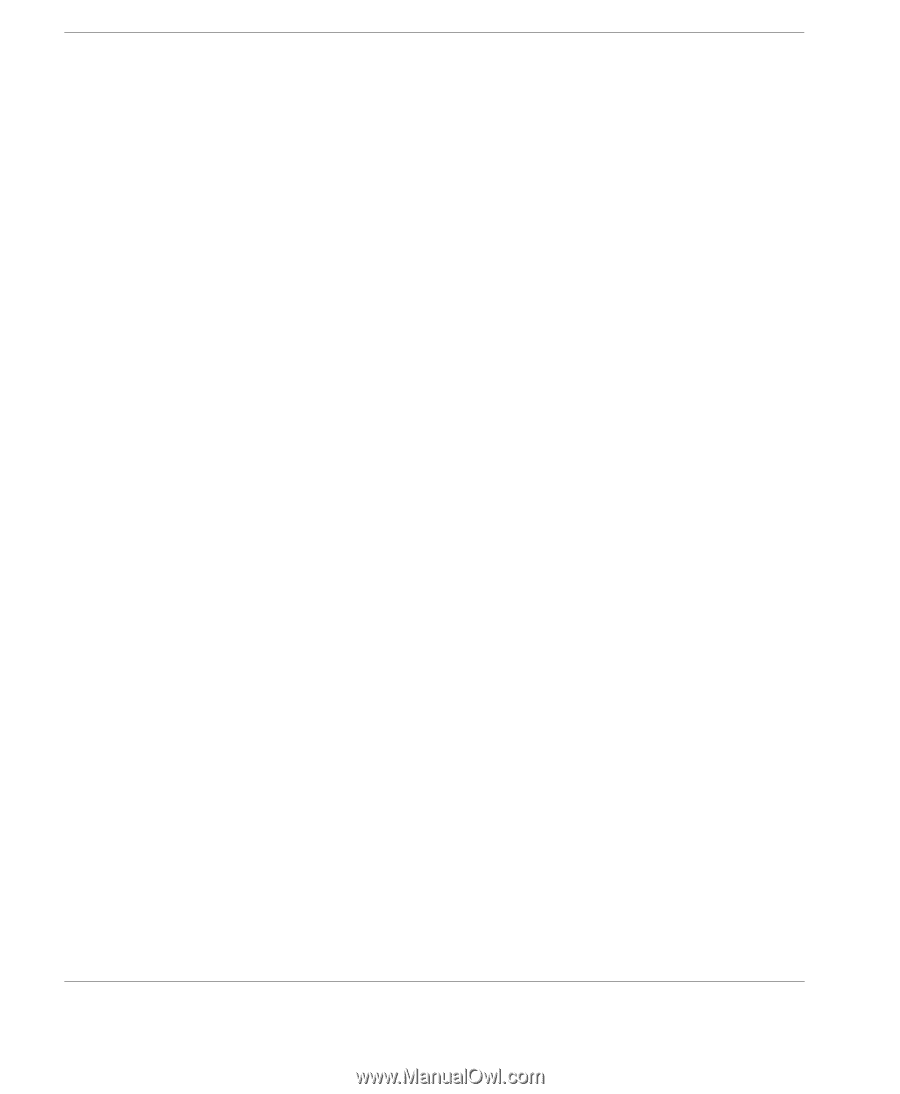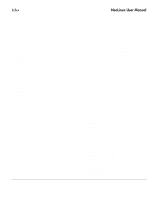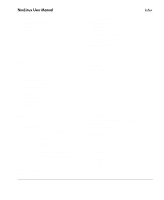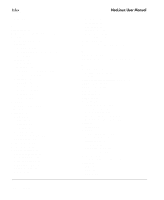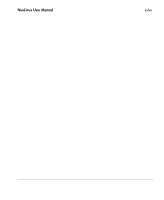HP Neoware e90 NeoLinux Thin Clients User Manual - Page 136
Network Settings, Default Domain
 |
View all HP Neoware e90 manuals
Add to My Manuals
Save this manual to your list of manuals |
Page 136 highlights
Index USB 53 N nameserver 59 Nameservers, adding addresses 27 NeoLinux desktop divider 118 desktops displaying 118 moving windows between 119 using 117 taskbar 118 hiding 118 moving 118 opening active windows 118 properties box 118 windows 119 closing 120 maximizing 120 minimizing 120 moving 120 resizing 120 Neoware technical support 13 Web site 13 Netscape 75 connections adding 75 creating 75 editing 78 kiosk mode 76 preferences editor 77 printing from 79 Network Mask 25 Network mask 58 Network Settings 24 broadcast address 26 Default Domain 27 Default Gateway 28 DHCP/BOOTP 24 Enable Device 24 gateway 26 136 Index NeoLinux User Manual hostname 26 IP address 25 link speed 26 nameservers 27 network mask 25 static address 24 Network tab 58 nfs, accessing network drives 50 O Open system 38 Override manual settings with DHCP 29 P peripheral devices parallel and serial 17 usb 18 personal digital assistants (PDAs) 16 PNAgent 61, 63, 66 PNAgent kiosk 67 power cord 17 power jack 17 Prime PT250 111 printcap file additional entries 128 Custom filter 126 do not edit 123, 125 dynamically generated 123 Windows printer driver 127 printers settings 47 printing connecting printers 17 Netscape pages 79 parallel port 16 serial port 16 TeemTalk connections text screens 115 Properties box from NeoLinux taskbar 118 protocols ICA 12 RDP 12 RDP 5 69