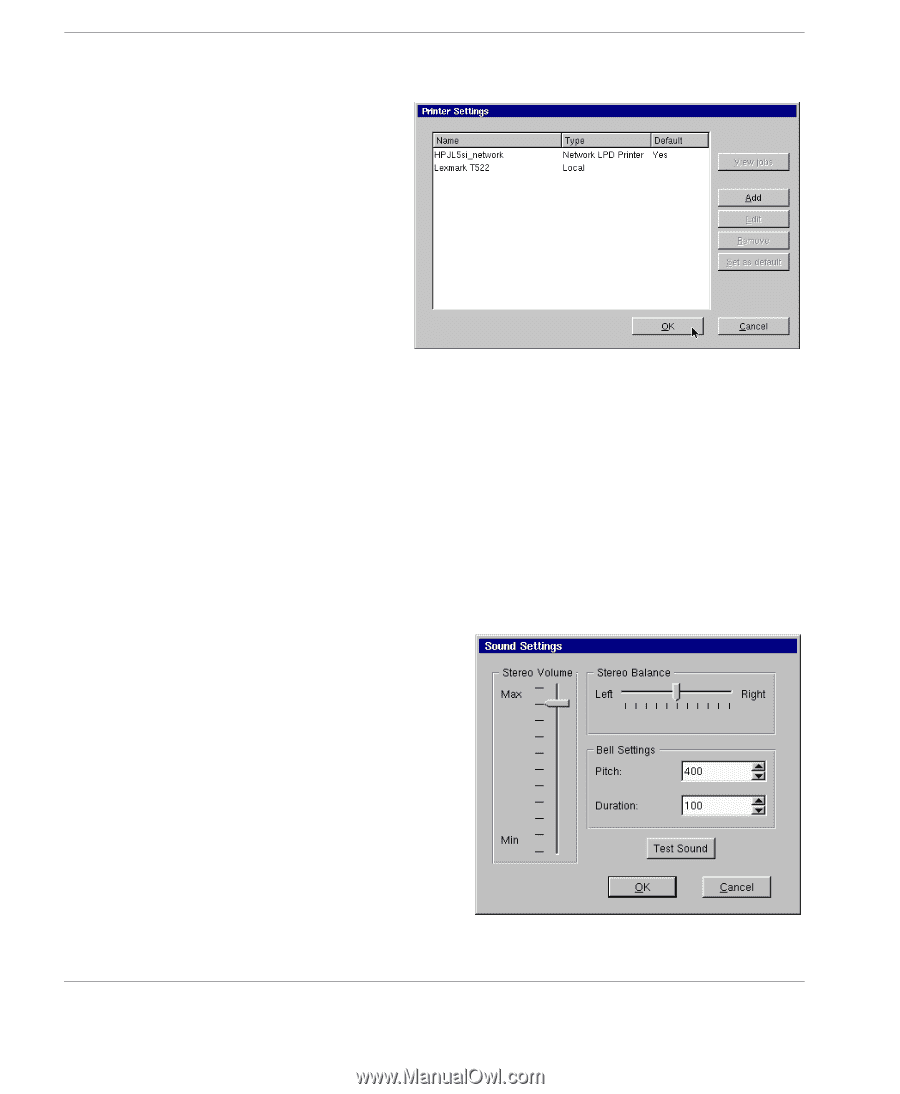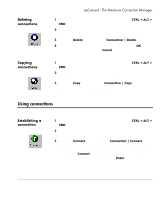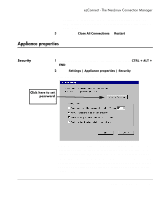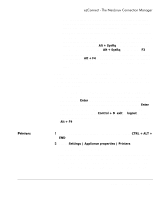HP Neoware e90 NeoLinux Thin Clients User Manual - Page 48
Sound, through ICA connections, Windows 2000 Server and Windows
 |
View all HP Neoware e90 manuals
Add to My Manuals
Save this manual to your list of manuals |
Page 48 highlights
ezConnect - The NeoLinux Connection Manager Note: The Printer Settings dialog only handles print jobs that originate on your local thin client (for example: printing from a terminal emulation connection or from a Netscape connection). It will not handle print jobs that come from external connections such as the ICA client. However, printers defined within the Printer Settings dialog can be accessed automatically by both Citrix MetaFrame (through ICA connections), Windows 2000 Server and Windows Server 2003 Terminal Services servers (through RDP connections). For more information on the Print Manager utility, see see "Using the NeoLinux Print Manager utility" on page 121. Sound 1 If ezConnect isn't on screen, simultaneously press CTRL + ALT + END. 2 Select Settings | Appliance proper- ties | Sound. The Sound Settings dialog will appear on your screen. 3 The Stereo Volume slider adjusts the line out and thin client speaker (if applicable) volume. 48 Appliance properties