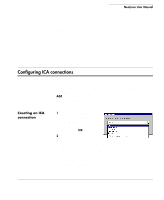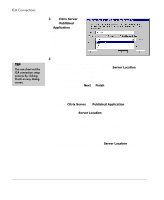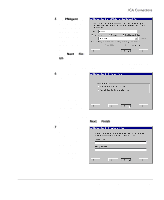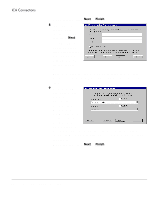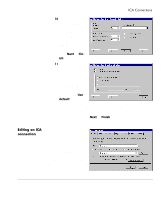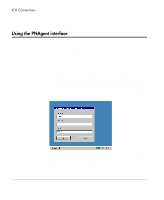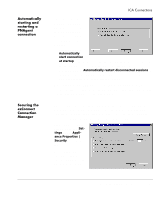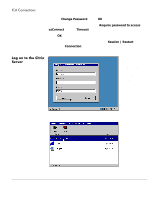HP Neoware e90 NeoLinux Thin Clients User Manual - Page 63
Configuring ICA connections, In the Specify
 |
View all HP Neoware e90 manuals
Add to My Manuals
Save this manual to your list of manuals |
Page 63 highlights
ICA Connections 5 For PNAgent connections, type the Citrix server IP address or name to which users will connect for authentication. When finished, click Next or Finish. For more information about using and configuring PNAgent sessions, see "Using the PNAgent interface" on page 66. 6 In the Startup Options dialog, you can select whether this connection should automatically start at startup, and/or automatically restart the connection after it has become disconnected. When finished, click Next or Finish. 7 In the Specify Application Information dialog, you can optionally enter the command line and Working Directory of the application to be run. Configuring ICA connections 63
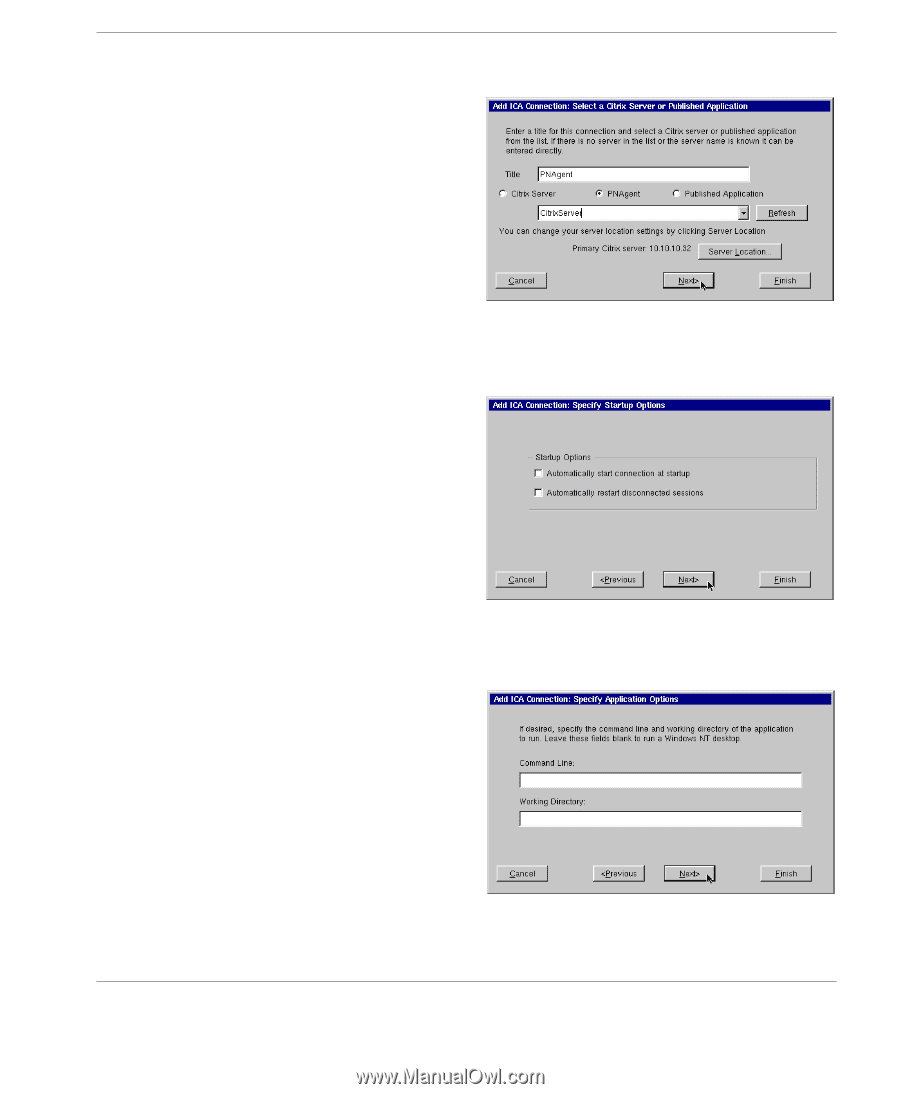
ICA Connections
Configuring ICA connections
63
5
For
PNAgent
con-
nections, type the
Citrix server IP
address or name to
which users will
connect for
authentication.
When finished,
click
Next
or
Fin-
ish
.
For more information about using and configuring PNAgent ses-
sions, see “Using the PNAgent interface” on page 66.
6
In the Startup
Options dialog,
you can select
whether this con-
nection should
automatically start
at startup, and/or
automatically
restart the connec-
tion after it has
become disconnected.
When finished, click
Next
or
Finish
.
7
In the Specify
Application Infor-
mation dialog, you
can optionally
enter the com-
mand line and
Working Direc-
tory of the applica-
tion to be run.