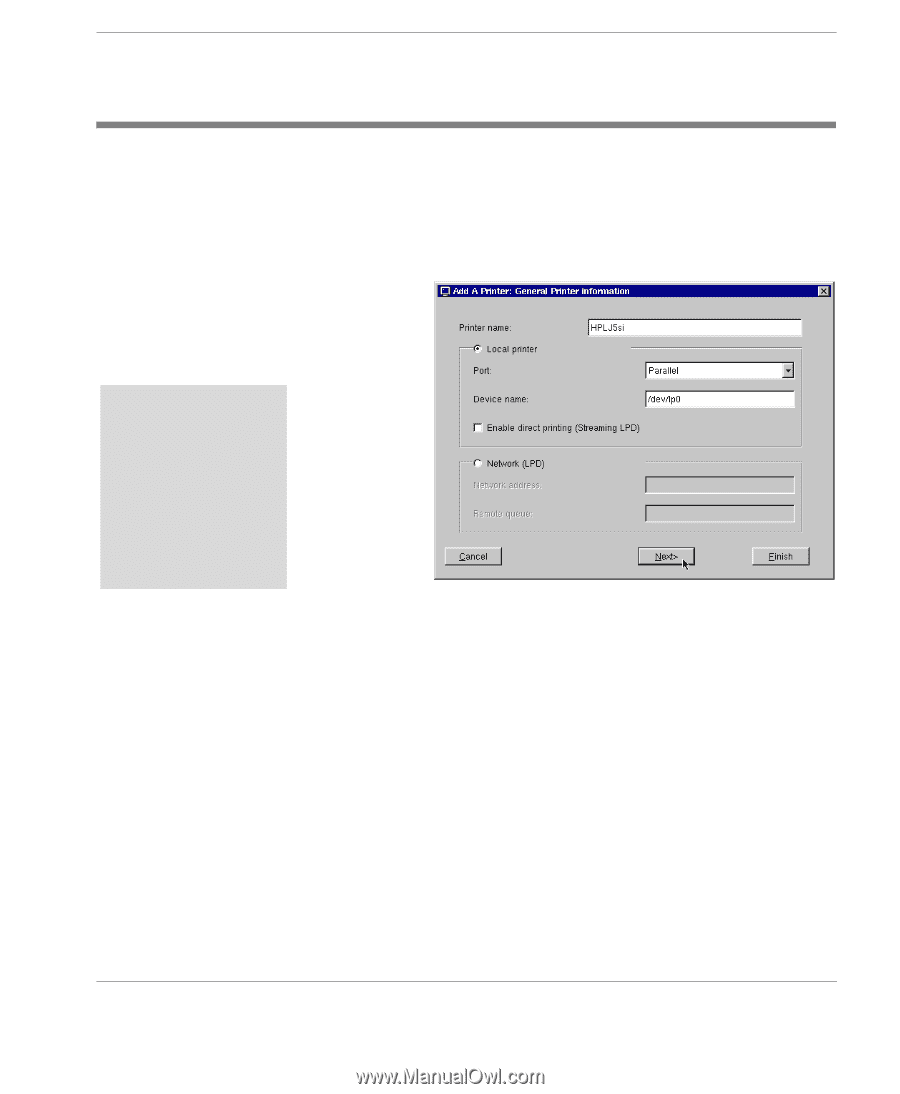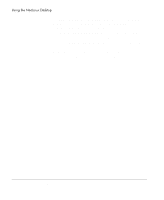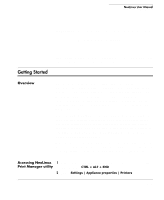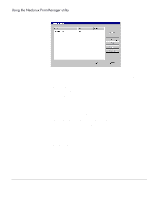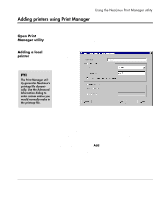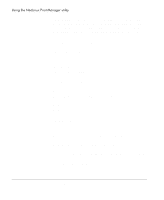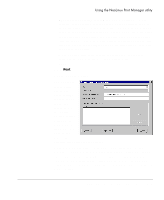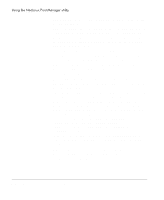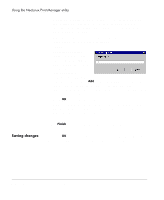HP Neoware e90 NeoLinux Thin Clients User Manual - Page 123
Adding printers using Print Manager, Open Print Manager utility, Adding a local printer
 |
View all HP Neoware e90 manuals
Add to My Manuals
Save this manual to your list of manuals |
Page 123 highlights
Using the NeoLinux Print Manager utility Adding printers using Print Manager Open Print Manager utility See "Accessing NeoLinux Print Manager utility" on page 121 for directions on opening Print Manager. Adding a local printer FYI The Print Manager utility generates NeoLinux's printcap file dynamically. Use the Advanced Information dialog to enter custom entries you would normally make in the printcap file. A local printer is one attached to one of the ports on the thin client device. NeoLinux supports printers connected to the parallel port, to the serial ports, to the USB ports, and also allows you to define a port by selecting Other. Note: Do not make edits to a local printcap file in this version of NeoLinux. The printcap file is generated dynamically from registry entries when the Print Manager starts at device startup, and after changes in the Print Manager utility. Special entries can be made using the Additional printcap entries section on the Advanced Information dialog. To add a new printer, click Add. General Printer Information In the Add A Printer: General Printer Information dialog, set the following configuration settings: Adding printers using Print Manager 123