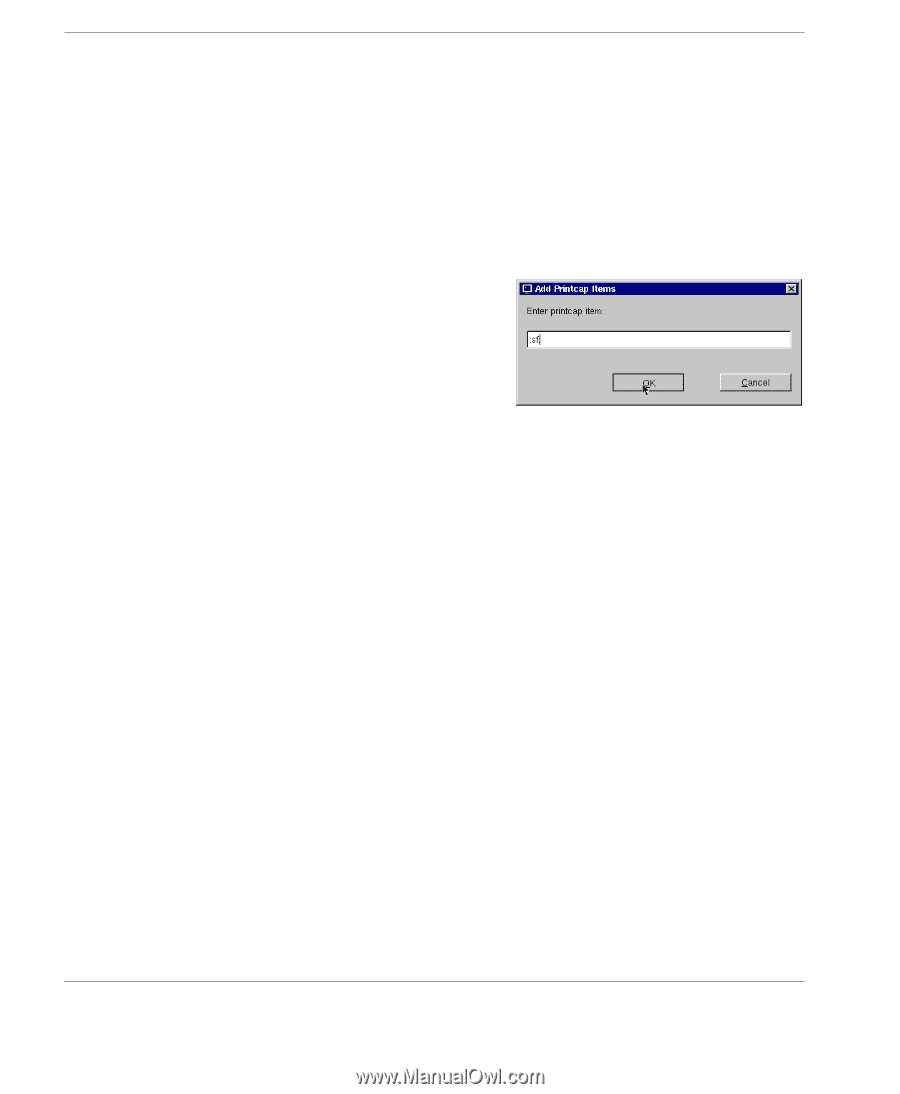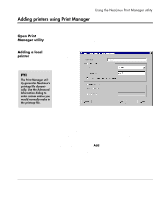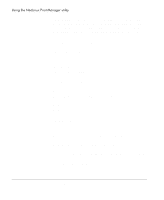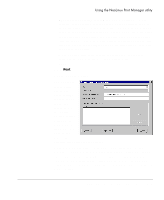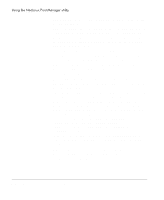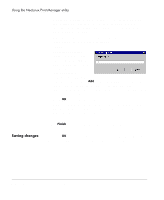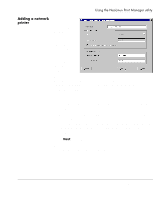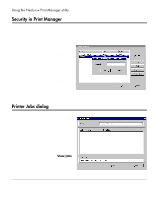HP Neoware e90 NeoLinux Thin Clients User Manual - Page 128
Saving changes, to enter the printcap item.
 |
View all HP Neoware e90 manuals
Add to My Manuals
Save this manual to your list of manuals |
Page 128 highlights
Using the NeoLinux Print Manager utility • Maximum file size [default: ] - This entry allows the administrator to specify a size limit for the print file when spooled. The default blank value, or zero ("0"), results in an unlimited spool file size. When blank, this entry creates the following line for this printer in the dynamically-generated printcap file: :mx#0:\ • Additional printcap entries [default: empty] - This field allows administrators to add other entries into the dynamically-generated printcap file. Instead of directly editing a printcap file, click Add to open the Add Printcap Items dialog. Be sure to include the colon (":") at each end of an expression. However, the escaped newline ("\") is not required at the end of the entry. Click OK to enter the printcap item. When not blank, this entry creates a line for this printer in the dynamically-generated printcap file exactly as entered. For example, an entry of ":sf:" produces: :sf: Click Finish to return to the Print Manager utility dialog. Saving changes Click on OK to save the newly created printer(s). The Print Manager must restart print services in order to make the changes. 128 Adding printers using Print Manager