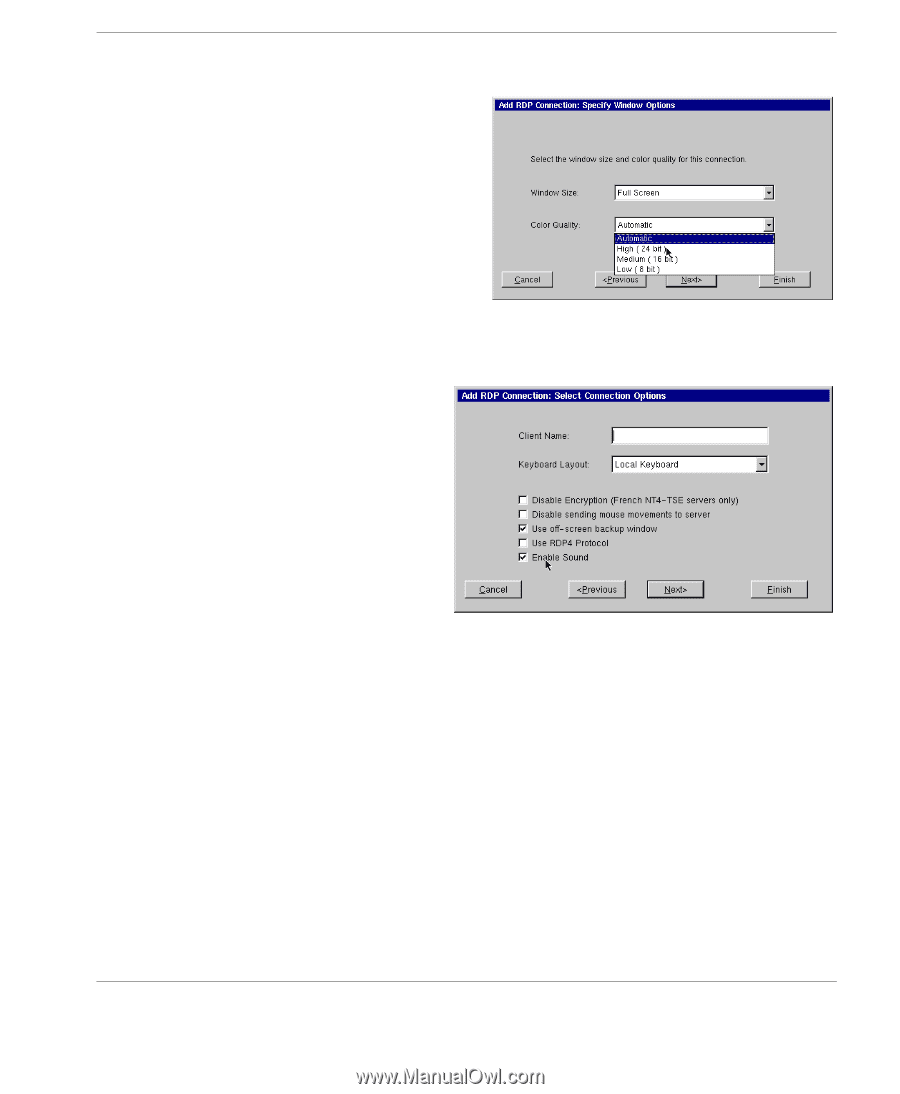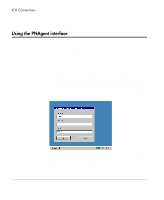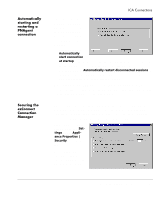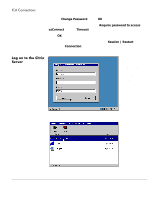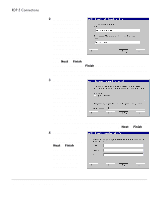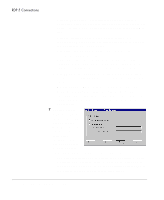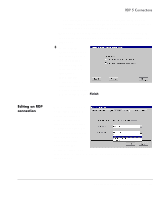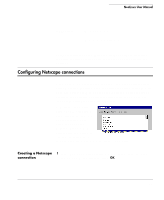HP Neoware e90 NeoLinux Thin Clients User Manual - Page 71
In the Specify Win, depth. A Windows
 |
View all HP Neoware e90 manuals
Add to My Manuals
Save this manual to your list of manuals |
Page 71 highlights
RDP 5 Connections 5 In the Specify Window Options dialog, choose the connection window size and color depth. A Windows Size choice of Full Screen causes the connection to be displayed without a border using the current screen size defined for the thin client. When finished, click Next or Finish. 6 In the Select Connection Options dialog, specify the options to be applied to the RDP connection. The following options can be applied to RDP connections • Client Name - specifies the RDP client name. Note: If the Client Name is left blank, the RDP connection will use the Hostname in the Network Settings DNS tab (see Hostname on page 26). • Keyboard Layout - Select the type of keyboard you are using. Note: If the Keyboard Layout is set to "Local Keyboard," it will use the Keyboard Locale that is set in the ezConnect Desktop Settings Keyboard tab (see "Desktop settings" on page 52). Keyboard Layout can be used to specify keyboards not listed in the Desktop Settings Keyboard. Configuring RDP 5 Connections 71