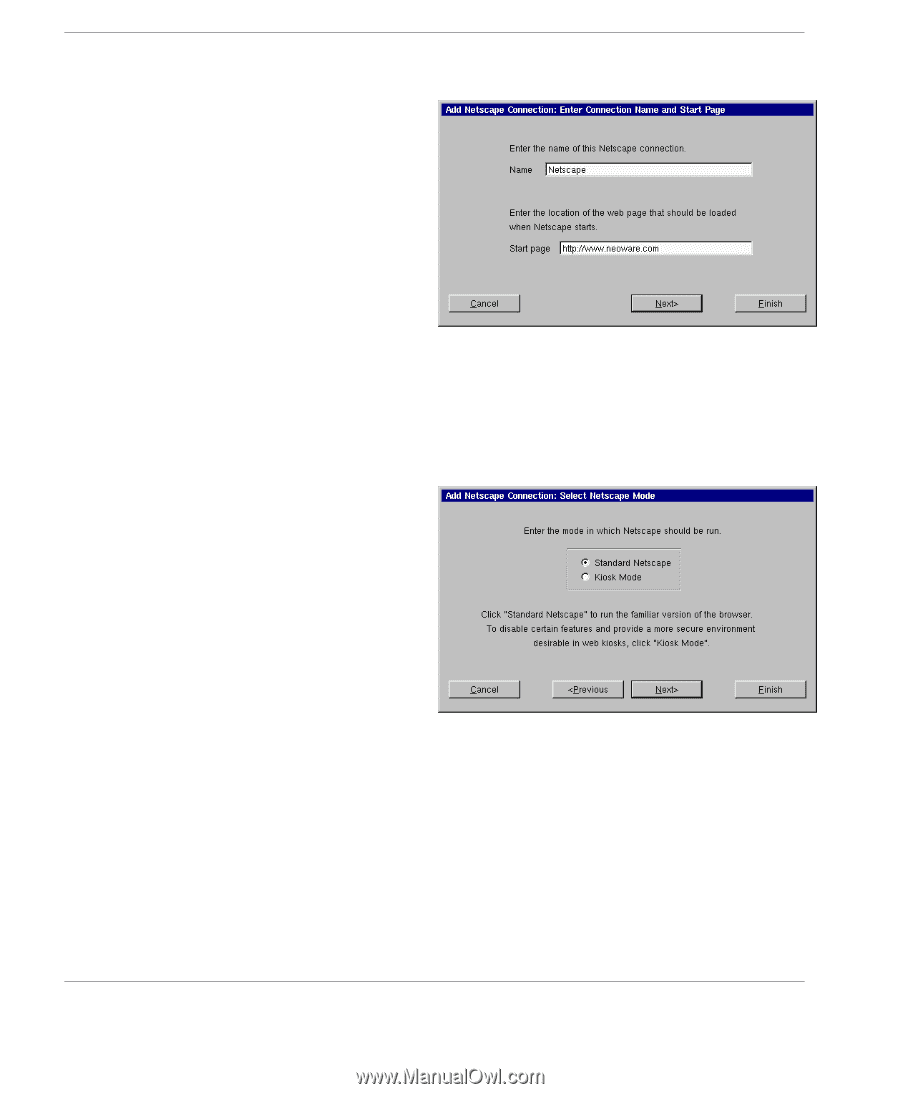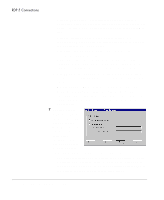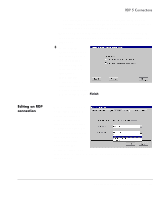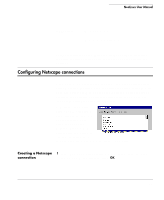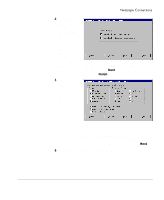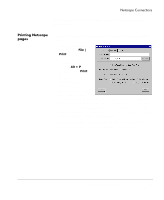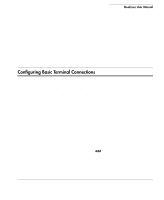HP Neoware e90 NeoLinux Thin Clients User Manual - Page 76
Configuring Netscape connections, In the Select
 |
View all HP Neoware e90 manuals
Add to My Manuals
Save this manual to your list of manuals |
Page 76 highlights
Netscape Connections 2 In the Enter Connection Name and Start Page dialog, enter a title for your connection in the Name field, and then specify the URL (Uniform Resource Locator) of the Web page you choose to appear when starting the connection. When finished, click Next or Finish. Note: By clicking the Finish button at the end of this step, or any subsequent step, a connection will be created using default settings for the remaining options. 3 In the Select Netscape Mode dialog, choose whether Netscape is to run in either the "Standard Netscape" or "Kiosk Mode." When finished, click Next or Finish. Note: The Netscape kiosk mode runs the browser full screen. This allows the administrator to disable certain features of the browser to provide the users of this connection with a more secure connection. This is accomplished in step 5 of the Add Netscape Connection Wizard. 76 Configuring Netscape connections