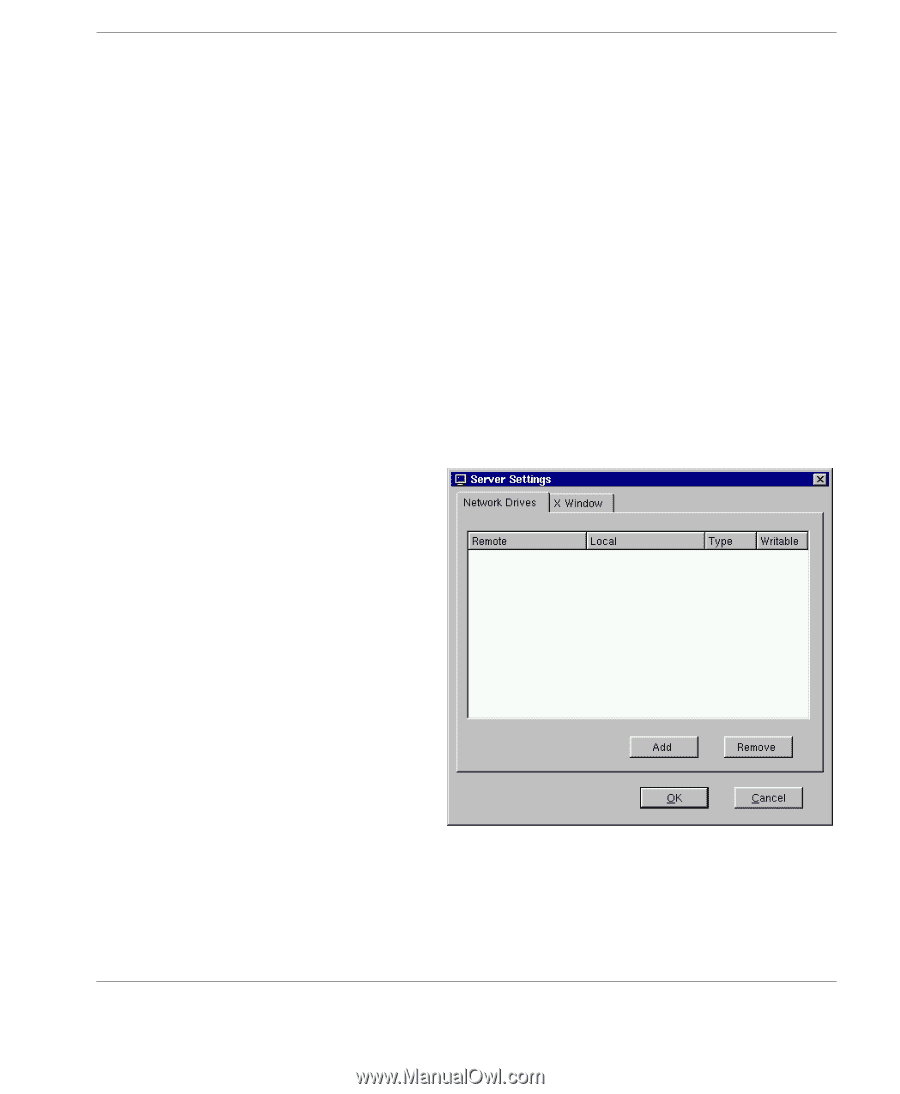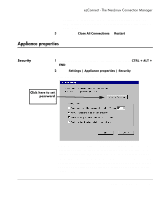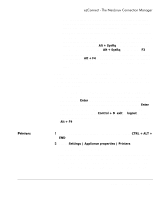HP Neoware e90 NeoLinux Thin Clients User Manual - Page 49
Servers, The Server Set
 |
View all HP Neoware e90 manuals
Add to My Manuals
Save this manual to your list of manuals |
Page 49 highlights
Servers ezConnect - The NeoLinux Connection Manager 4 The Stereo Balance slider adjust the left/right mix of your line out sound. Note: This will not affect the sound output of an thin client's internal speaker (if applicable). 5 The two Bell Settings adjust the pitch and duration of the system bell. Click the Test Sound button to preview your settings. 6 Click OK to accept the changes. Note: The Servers menu selection may not be available on your thin client, depending upon the software version installed. 1 If ezConnect isn't on screen, simultaneously press CTRL + ALT + END. 2 Select Settings | Appliance properties | Servers. The Server Settings dialog will appear on your screen. The Network Drives tab is used to map one or more network drive(s) for NeoLinux applications to use. The X Window tab allows you to specify XDM and X Font servers that do not respond to XDMCP broadcasts (so that they are available when creating an X Window connection). The usual reason for no response being obtained to XDMCP broadcasts is that there is a router between the thin client and the XDMCP machine(s). Appliance properties 49