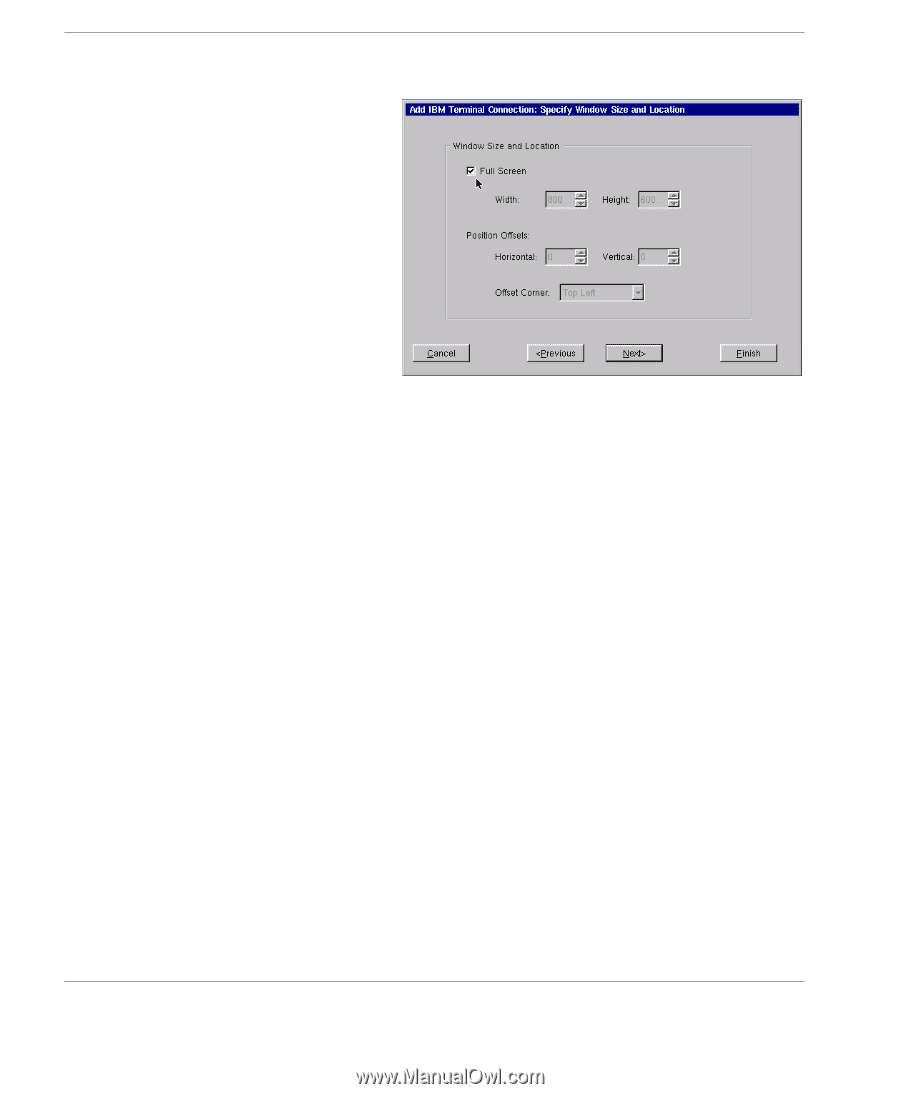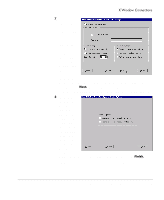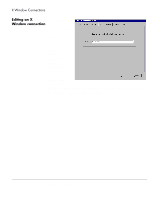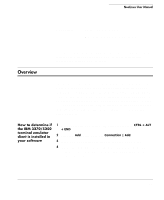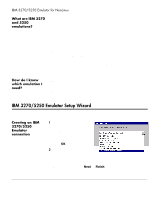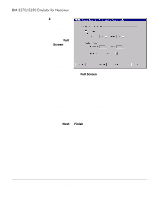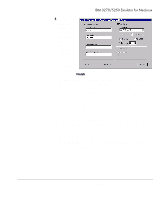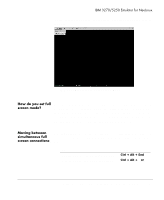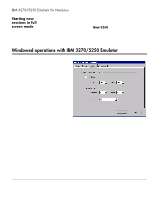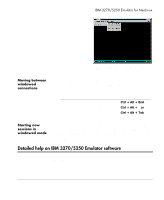HP Neoware e90 NeoLinux Thin Clients User Manual - Page 94
In the Spec, Full Screen operations - specs
 |
View all HP Neoware e90 manuals
Add to My Manuals
Save this manual to your list of manuals |
Page 94 highlights
IBM 3270/5250 Emulator for NeoLinux 4 In the Specify Windows Size and Location dialog, enable Full Screen for the emulator session to completely fill the thin client monitor, or deselect the Full Screen box to set initial window size and placement. Full Screen operations When Full Screen is enabled, the emulator session is displayed on the thin client desktop, identical to the corresponding text terminal. No window borders or controls are visible on screen, although the mouse can be used to interact with menus, pop-up configuration dialogs, and help screens. (For more about full screen operations, see "Full screen operations with IBM 3270/ 5250 Emulator" on page 96.) When you have finished defining the window size and location, click Next or Finish. 94 IBM 3270/5250 Emulator Setup Wizard