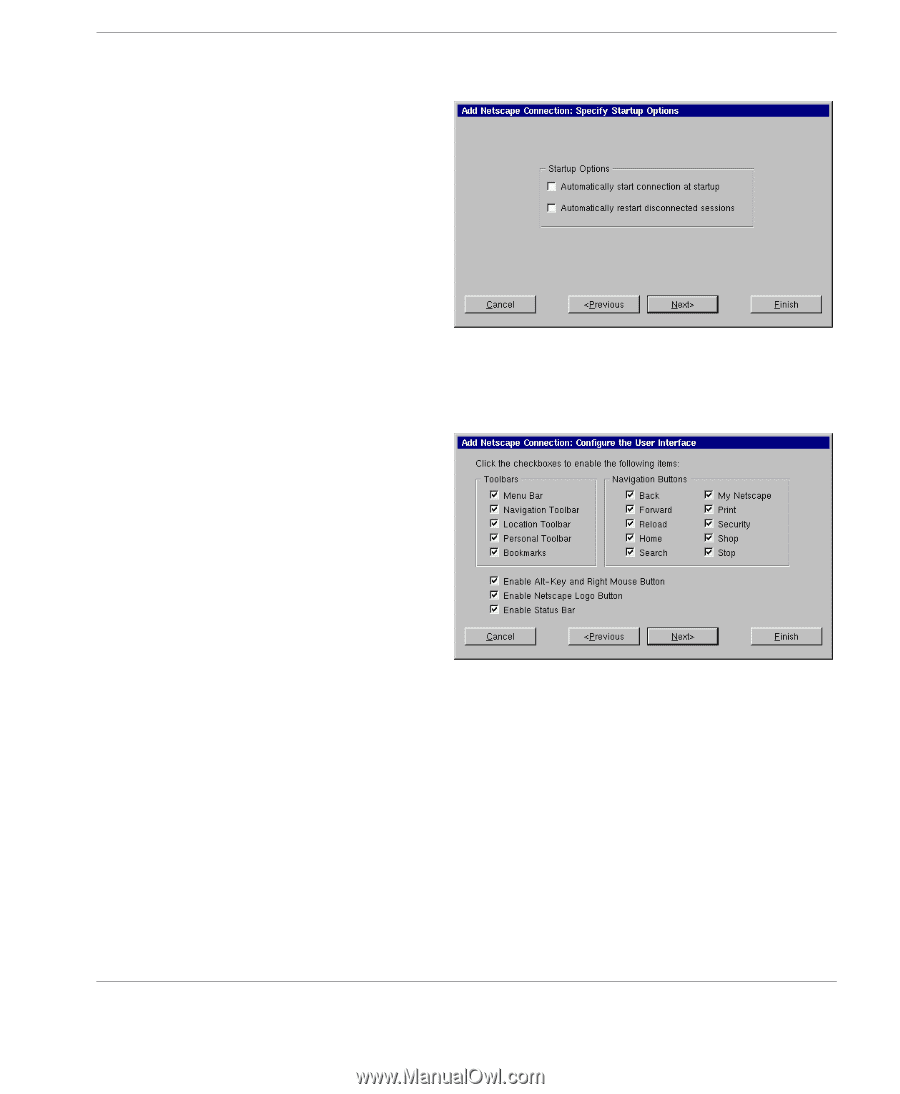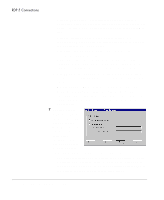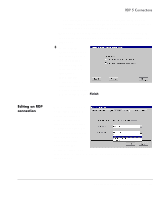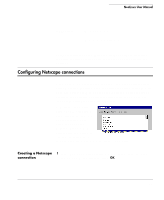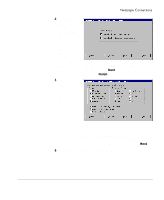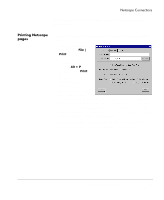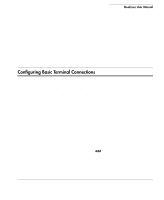HP Neoware e90 NeoLinux Thin Clients User Manual - Page 77
In the Startup, the Config
 |
View all HP Neoware e90 manuals
Add to My Manuals
Save this manual to your list of manuals |
Page 77 highlights
Netscape Connections 4 In the Startup Options dialog, you can select whether this connection is to automatically start at startup, and/or automatically restart the connection after it has become disconnected. To create a Netscape Kiosk connection, click Next. To create a Standard Netscape connection, click Finish. 5 If you chose the Kiosk Mode in step 3, the Configure the User Interface dialog will appear. In this dialog, you choose which features are to be enabled or disabled in the Netscape browser user interface for this defined connection only. To enable a feature, it must have a check in its corresponding checkbox. To disable a feature, the corresponding checkbox must be empty. Set the features to either enabled or disabled. When finished, click Next. 6 You can click on the Netscape icon in the Modify Netscape Preferences dialog to start the Netscape Preferences Editor. This allows you to easily access configuration options that are blocked Configuring Netscape connections 77