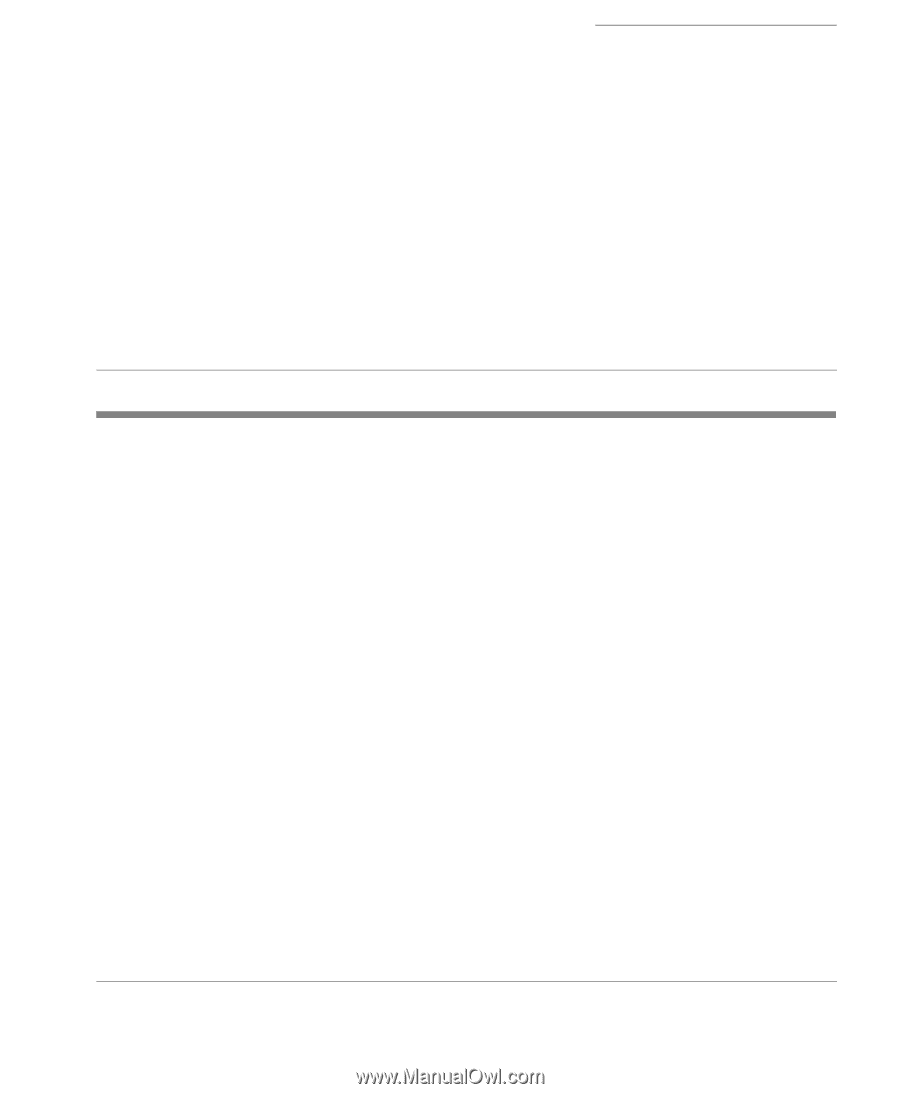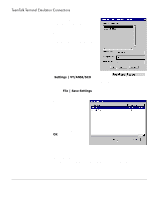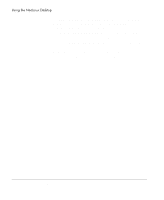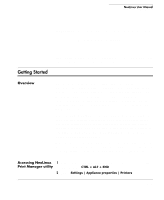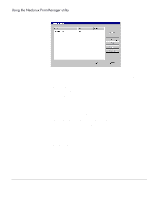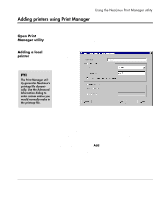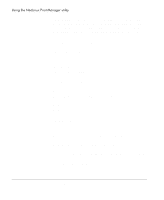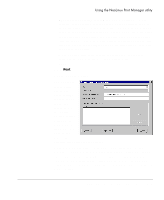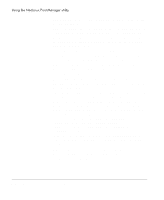HP Neoware e90 NeoLinux Thin Clients User Manual - Page 121
Using the NeoLinux Print Manager utility, Getting Started, Overview, Accessing NeoLinux
 |
View all HP Neoware e90 manuals
Add to My Manuals
Save this manual to your list of manuals |
Page 121 highlights
NeoLinux User Manual CHAPTER 13 Using the NeoLinux Print Manager utility Getting Started Overview This chapter explains how to use the NeoLinux Print Manager utility to create printers and manage local print jobs. The NeoLinux Print Manager utility allows the administrator to define printers in the local thin client device. Once defined, local printers can be used by software running in the thin client (such as TeemTalk and Netscape Navigator), can be used by network resources (servers or other devices printing using lpd for remote printing), and can be used by Windows servers through ICA and RDP connections. Since the Print Manager utility saves the configuration settings in the NeoLinux registry, printers can be defined on one thin client and those settings can be copied and cloned to other thin clients running NeoLinux (Rel. 3.0 or later). Using ezRemote Manager or ezUpdate, configurations are easily duplicated from one device to hundreds or thousands of others. When used in a secured, production environment, unauthorized end users cannot change printer configurations, but can access the Print Queue Manager in order to trouble-shoot any printing problems. Accessing NeoLinux Print Manager utility 1 If the ezConnect Connection Manager isn't on screen, simultaneously press CTRL + ALT + END. 2 Select Settings | Appliance properties | Printers. 121