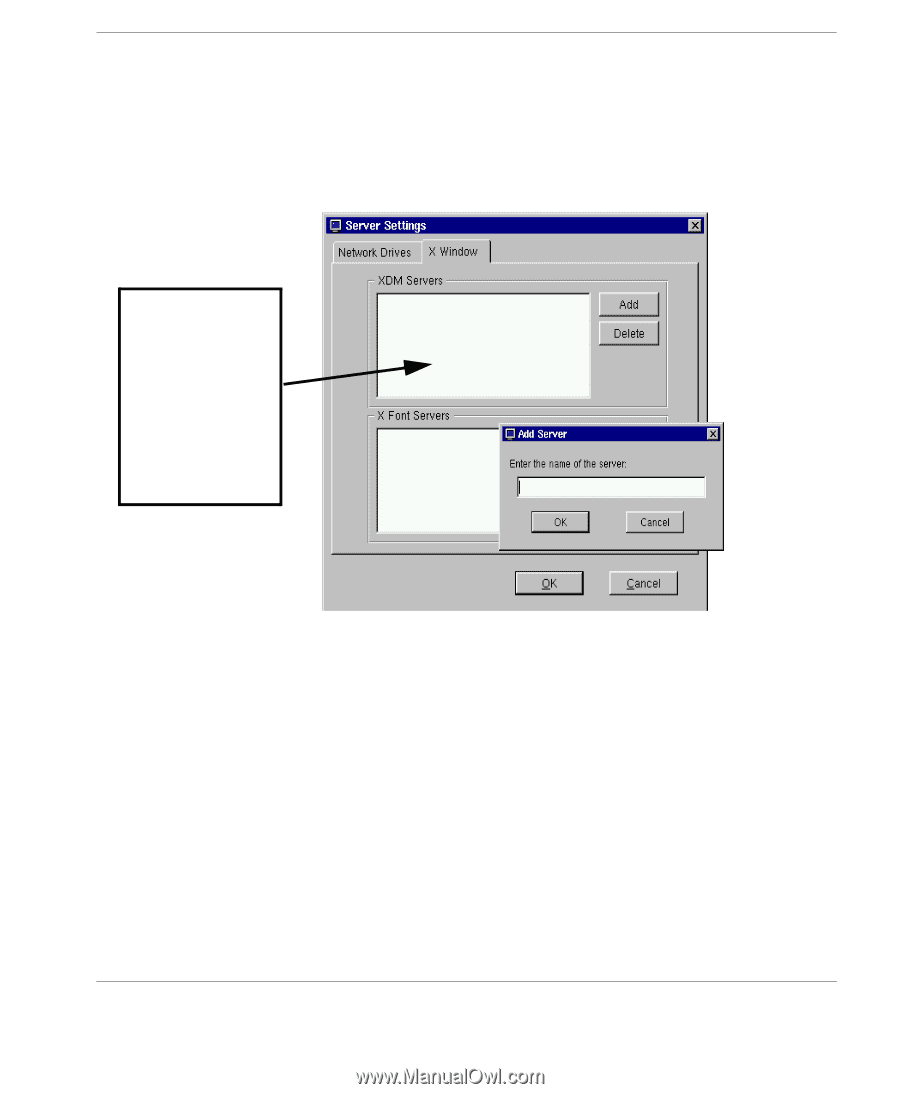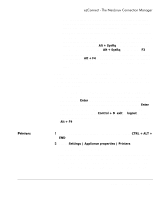HP Neoware e90 NeoLinux Thin Clients User Manual - Page 51
Setting the date, time, and time zone, to add the server.
 |
View all HP Neoware e90 manuals
Add to My Manuals
Save this manual to your list of manuals |
Page 51 highlights
ezConnect - The NeoLinux Connection Manager The X Window tab of the Server Settings dialog allows an administrator to prepopulate XDM and font server lists used when configuring individual connections. (For more information about configuring individual X Window connections, see "Creating an X Window connection" on page 86.) Adding a server in the X Window tab is only the first step. This prepopulates XDM and font server lists used in setting up individual connections 11 In the Add server Enter the host name or IP address of the server that you would like to add. 12 Click OK to add the server. Setting the date, 1 If ezConnect isn't on screen, simultaneously press CTRL + ALT + time, and time zone END. 2 Select Settings | Appliance properties | Time & Date. Appliance properties 51