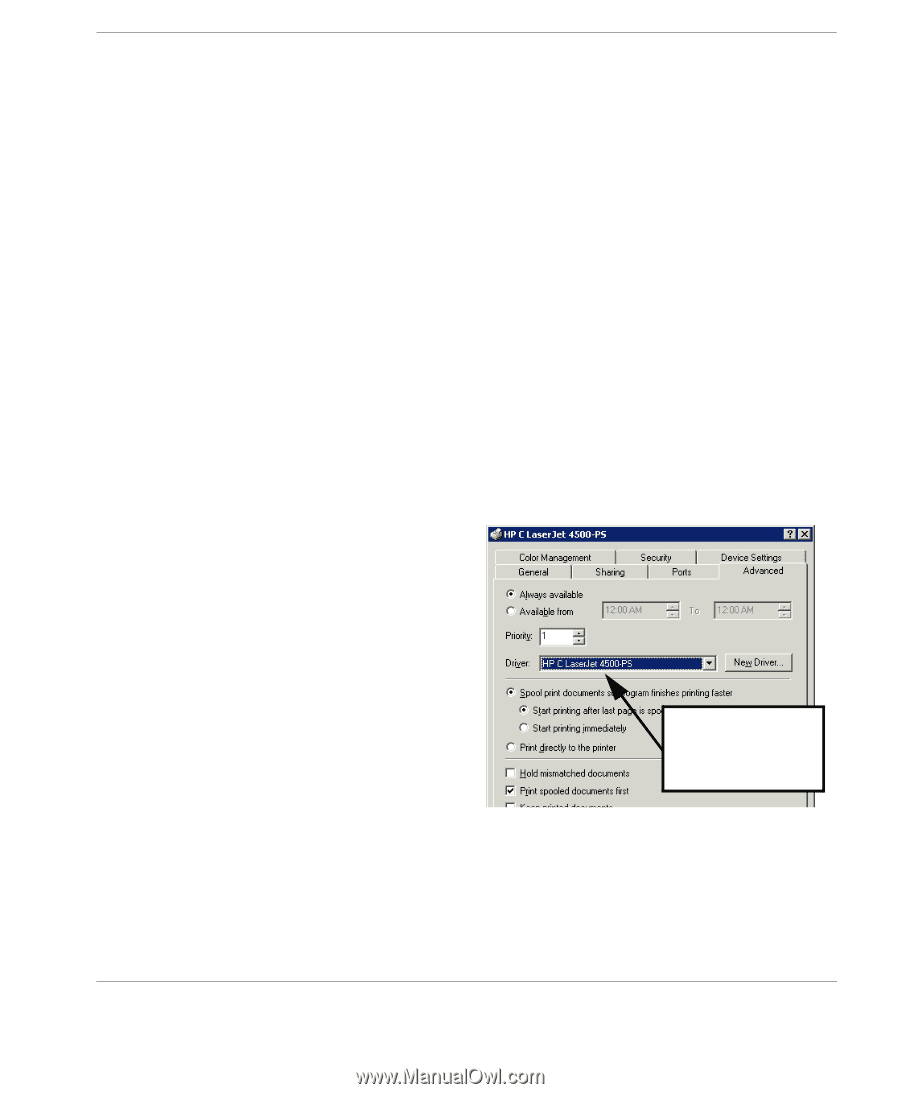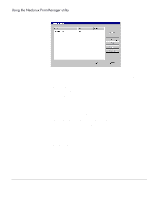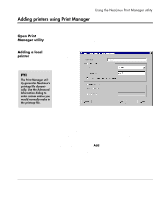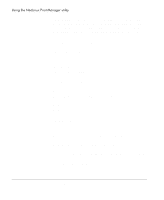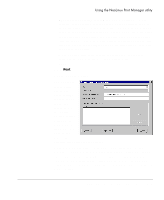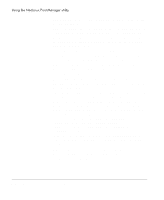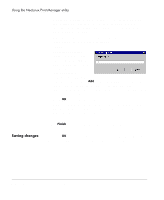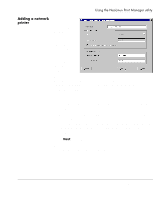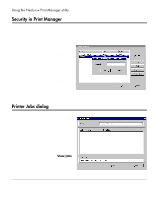HP Neoware e90 NeoLinux Thin Clients User Manual - Page 127
server. In Win, and capitalization
 |
View all HP Neoware e90 manuals
Add to My Manuals
Save this manual to your list of manuals |
Page 127 highlights
Using the NeoLinux Print Manager utility And a corresponding script file (/tmp/config/) is generated that contains the contents of the Custom filter field. For example, the example above for the Epson C40US generates a file: #!/bin/sh /usr/local/bin/gs -q -dSAFER -dNOPAUSE -sDEVICE\=stp -sModel\escp2-c40us -dDensity\=0.8 -r1440x720 -dImageType\2 -sOutputFile\=- - • Windows printer driver [default: ] - This entry must be completed when a locally-defined printer is intended for use by Windows server applications through either ICA or RDP connections. The value entered here is passed by the thin client software back to the Windows application server in order to identify which Windows printer driver should be used to prepare the print job. Depending upon how the server software is configured, a printer properly configured using the Windows printer driver can be made automatically available to end-users when connecting from the thin client. The text value entered in the Windows printer driver field must match exactly (including spaces and capitalization of characters) the name of the printer Exactly copy this driver on the Windows application server. In Win- driver name into the Windows printer driver field. dows 2000 Server, this name appears as Driver on the printer properties Advanced tab. When not blank, this entry creates the following line for this printer in the dynamically-generated printcap file: :wd=: Adding printers using Print Manager 127