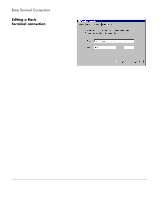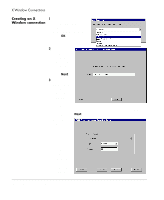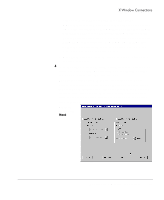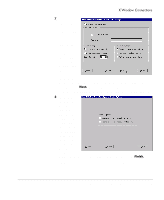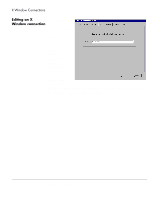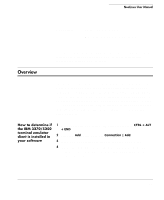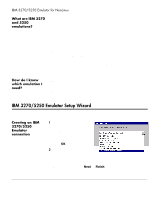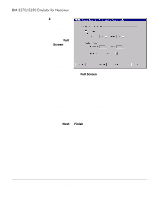HP Neoware e90 NeoLinux Thin Clients User Manual - Page 89
In the, In the Star
 |
View all HP Neoware e90 manuals
Add to My Manuals
Save this manual to your list of manuals |
Page 89 highlights
X Window Connections 7 In the Con- figure VNC Settings dialog, you can opt to allow or disallow shadowing of the thin client by specifying the Query Settings, and specify one of three different Connection Priority choices.When finished, or, to not enable these options, click Next. (For a complete explanation of this dialog, view the VNC Shadow description on Page 37 of this document.) 8 In the Startup Options dialog, you can select whether this connection is to automatically start at startup, and/ or automatically restart if it becomes disconnected. When finished, or, to not enable these options, click Finish. The X Window connection will appear in the ezConnect connection list. Configuring X Window connections 89
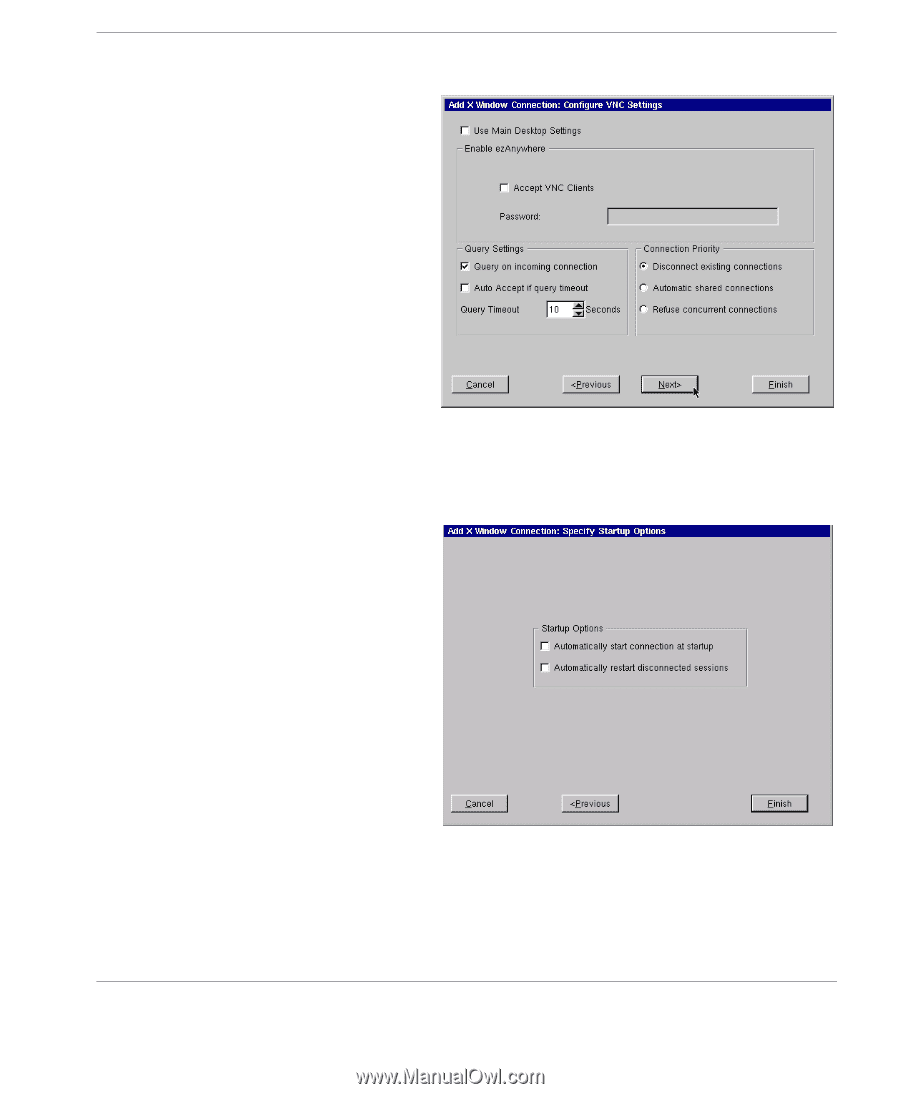
X Window Connections
Configuring X Window connections
89
7
In the
Con-
figure VNC
Settings dia-
log, you can
opt to allow
or disallow
shadowing
of the thin
client by
specifying
the Query
Settings, and
specify one
of three dif-
ferent Con-
nection Priority choices.When finished, or, to not enable these
options, click
Next.
(For a complete explanation of this dialog,
view the VNC Shadow description on Page 37 of this document.)
8
In the Star-
tup Options
dialog, you
can select
whether this
connection is
to automati-
cally start at
startup, and/
or automati-
cally restart
if it becomes
discon-
nected.
When finished, or, to not enable these options, click
Finish.
The X Window connection will appear in the ezConnect connection
list.